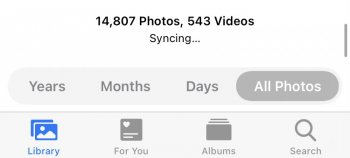Got a tip for us?
Let us know
Become a MacRumors Supporter for $50/year with no ads, ability to filter front page stories, and private forums.
Photos app shows syncing...
- Thread starter mrgreeneyes
- Start date
- Sort by reaction score
You are using an out of date browser. It may not display this or other websites correctly.
You should upgrade or use an alternative browser.
You should upgrade or use an alternative browser.
That's a large amount of photos and videos, so I'm not surprised it's taking a while. Depending on when you started, it could take several days to upload all of those.
they should already all be in icloud.
Ah, interesting then. In the All Photos view there should be a Pause option. Is that visible for you? If not, an option is to Reset All Settings to see that it clears it.they should already all be in icloud.
Ah, interesting then. In the All Photos view there should be a Pause option. Is that visible for you? If not, an option is to Reset All Settings to see that it clears it.
reset all settings like delete all my data?
No, that would be Erase All Content and Settings. I'm referring to only Reset All Settings.reset all settings like delete all my data?
Reset iPhone settings to their defaults
On iPhone, return settings to their defaults without erasing your content.
No, that would be Erase All Content and Settings. I'm referring to only Reset All Settings.
Reset iPhone settings to their defaults
On iPhone, return settings to their defaults without erasing your content.support.apple.com
oh, I did turn off iCloud library as a test, and it mentioned that it had close to 40gb of photos that have not been downloaded. could that be the reason it shows syncing?
Downloaded to your device? Possibly that's why.oh, I did turn off iCloud library as a test, and it mentioned that it had close to 40gb of photos that have not been downloaded. could that be the reason it shows syncing?
Downloaded to your device? Possibly that's why.
but its weird I have my iPhone set to optimize my storage, so it should need to download all my photos and videos to my iPhone. on my iPad everything is fine.
oh, I did turn off iCloud library as a test, and it mentioned that it had close to 40gb of photos that have not been downloaded. could that be the reason it shows syncing?
You just learned why needlessly turning off iCloud Photo Library is a bad idea.
It could take hours to resync everything, but it will eventually finish. My suggestion is leaving it plugged in overnight on WiFi.
Register on MacRumors! This sidebar will go away, and you'll see fewer ads.