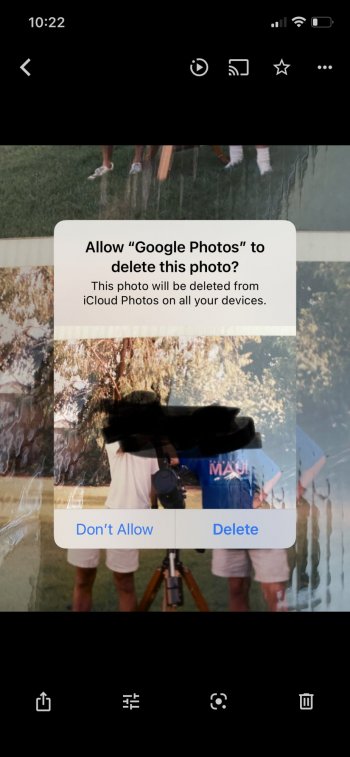This is probably an easy fix and something I shoud be able to figure out, but I'm a little stumped. I want to be VERY careful here, as I don't want to risk losing all my photos.
So, a while back I created a Google One account to back up all my photos from Apple Photos - bascially so I could have all my photos backing up in two places. So, of course, now, when I take a photo on my iPhone it also goes into Google Photos.
I have now decided that I no longer want to use Google Photos and I only want to use Apple Photos. My question is, how do completely shut off the syncing process between Photos and Google Photos? Ultimately I'm going to shut down my current Google account, and obviously in that process, all the photos in Google Photos will be gone. What I DON'T want to happen, is for all my photos in Photos to disappear in that process too!
So, like I said, it would seem like what I need to do is turn off the syncing process between Photos and Google Photos. Is that even possible?
So, a while back I created a Google One account to back up all my photos from Apple Photos - bascially so I could have all my photos backing up in two places. So, of course, now, when I take a photo on my iPhone it also goes into Google Photos.
I have now decided that I no longer want to use Google Photos and I only want to use Apple Photos. My question is, how do completely shut off the syncing process between Photos and Google Photos? Ultimately I'm going to shut down my current Google account, and obviously in that process, all the photos in Google Photos will be gone. What I DON'T want to happen, is for all my photos in Photos to disappear in that process too!
So, like I said, it would seem like what I need to do is turn off the syncing process between Photos and Google Photos. Is that even possible?
Last edited: