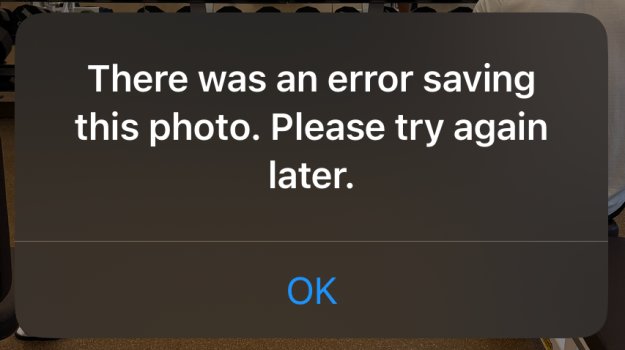Upgraded to the iPhone 16 Pro Max and I have noticed since day one it has been having issues syncing photos with iCloud. It stays stuck on the initial uploading screen with an all the images left to sync. The only way to fix this is to fully restart the phone. Also on some images I get the attached error message when trying to save edits to a photo. The error also appears on other devices when I try to edit from there. The only thing that seems to work is sending the picture over iMessage to someone else. I have noticed these issues on iOS 18, 18.0.1, and 18.1 Am I the only one having this issue?
Got a tip for us?
Let us know
Become a MacRumors Supporter for $50/year with no ads, ability to filter front page stories, and private forums.
Photos not saving/syncing iPhone 16 Pro
- Thread starter LeonardZ
- Start date
- Sort by reaction score
You are using an out of date browser. It may not display this or other websites correctly.
You should upgrade or use an alternative browser.
You should upgrade or use an alternative browser.
I even texted the photo to myself, and now it's stuck trying to send.Since upgrading to iPhone 16, I have found the photos app to be FILLED with bugs. I'm trying to edit some photos, and the app refuses to save. I've restarted the phone, I've quit the app and reopened it. I even tried duplicating the photo. I don't know what else to do.
I'm having all of these issues as well with my iPhone 16 Pro.
-Photos stop synching to iCloud, progress bar just hangs.
-Unable to share some photos, photos get stuck on "Preparing" when trying to send.
-Unable to save edited photos. "There was an error saving this photo. Please try again later."
The iCloud sync and sharing photos usually resolves after a device restart, one workaround for sharing I have found is to click Options at the top of the share sheet and then select "Current" under format. Though this may not work if the receiving service does not support HEIF.
For the inability to save edited photos, it appears duplicating the photo using the "Duplicate as Still Photo" allows me to edit the photo, though you lose Live Photo as well as Photographic Styles.
I'm glad to see I'm not alone here, I hope a solution is presented shortly. At first the issue wasn't so bad, now it seems like I am restarting my phone every day to resolve one of these.
Has anyone tried restoring from an iCloud backup? I think I may give that a try soon.
-Photos stop synching to iCloud, progress bar just hangs.
-Unable to share some photos, photos get stuck on "Preparing" when trying to send.
-Unable to save edited photos. "There was an error saving this photo. Please try again later."
The iCloud sync and sharing photos usually resolves after a device restart, one workaround for sharing I have found is to click Options at the top of the share sheet and then select "Current" under format. Though this may not work if the receiving service does not support HEIF.
I even tried duplicating the photo. I don't know what else to do.
For the inability to save edited photos, it appears duplicating the photo using the "Duplicate as Still Photo" allows me to edit the photo, though you lose Live Photo as well as Photographic Styles.
I'm glad to see I'm not alone here, I hope a solution is presented shortly. At first the issue wasn't so bad, now it seems like I am restarting my phone every day to resolve one of these.
Has anyone tried restoring from an iCloud backup? I think I may give that a try soon.
Glad to know I'm not the only one. Hopefully they can address this in an 18.1.x updateI'm having all of these issues as well with my iPhone 16 Pro.
-Photos stop synching to iCloud, progress bar just hangs.
-Unable to share some photos, photos get stuck on "Preparing" when trying to send.
-Unable to save edited photos. "There was an error saving this photo. Please try again later."
The iCloud sync and sharing photos usually resolves after a device restart, one workaround for sharing I have found is to click Options at the top of the share sheet and then select "Current" under format. Though this may not work if the receiving service does not support HEIF.
For the inability to save edited photos, it appears duplicating the photo using the "Duplicate as Still Photo" allows me to edit the photo, though you lose Live Photo as well as Photographic Styles.
I'm glad to see I'm not alone here, I hope a solution is presented shortly. At first the issue wasn't so bad, now it seems like I am restarting my phone every day to resolve one of these.
Has anyone tried restoring from an iCloud backup? I think I may give that a try soon.
Here to add my voice to the choir. Ever since updating to 18.1 editing photos has become hit or miss, mostly miss. My phone will just freeze up the photos app trying to save my edit and then not do anything after a very long time. I already tried removing all my photos from my iPhone and then redownloading them (something I read about on Reddit), but it was a bust!
I have the exact problems as Will_decid3_ltr with my iPhone 16 Pro. Glad to see this is not just me. I also found restarting at least temporarily fixes the iCloud Sync issues.
I hope Apple adresses this issue, I don't feel like doing a clean install of the phone which might not even help... I even installed the iOS 18.1. beta just because of those bugs before it was released to the public and reported the bug to Apple. Didn't get fixed.
I hope Apple adresses this issue, I don't feel like doing a clean install of the phone which might not even help... I even installed the iOS 18.1. beta just because of those bugs before it was released to the public and reported the bug to Apple. Didn't get fixed.
For me a lot of the bugs carry over to Mac and iPad so it seems beyond just iOSI have the exact problems as Will_decid3_ltr with my iPhone 16 Pro. Glad to see this is not just me. I also found restarting at least temporarily fixes the iCloud Sync issues.
I hope Apple adresses this issue, I don't feel like doing a clean install of the phone which might not even help... I even installed the iOS 18.1. beta just because of those bugs before it was released to the public and reported the bug to Apple. Didn't get fixed.
I got so fed up I reset my phone and set it up as a new device and it hasn't fixed anything. Even now on iOS 18.3.1 this is still an issue.I'm having all of these issues as well with my iPhone 16 Pro.
-Photos stop synching to iCloud, progress bar just hangs.
-Unable to share some photos, photos get stuck on "Preparing" when trying to send.
-Unable to save edited photos. "There was an error saving this photo. Please try again later."
The iCloud sync and sharing photos usually resolves after a device restart, one workaround for sharing I have found is to click Options at the top of the share sheet and then select "Current" under format. Though this may not work if the receiving service does not support HEIF.
For the inability to save edited photos, it appears duplicating the photo using the "Duplicate as Still Photo" allows me to edit the photo, though you lose Live Photo as well as Photographic Styles.
I'm glad to see I'm not alone here, I hope a solution is presented shortly. At first the issue wasn't so bad, now it seems like I am restarting my phone every day to resolve one of these.
Has anyone tried restoring from an iCloud backup? I think I may give that a try soon.
For me it actually worked to do a "soft" factory reset, meaning a full reset following a restore from iCloud Backup. Since then my problems with the photos app are fixed. Sad to see, that it didnt work out for you though 
I got so fed up I reset my phone and set it up as a new device and it hasn't fixed anything. Even now on iOS 18.3.1 this is still an issue.
Register on MacRumors! This sidebar will go away, and you'll see fewer ads.