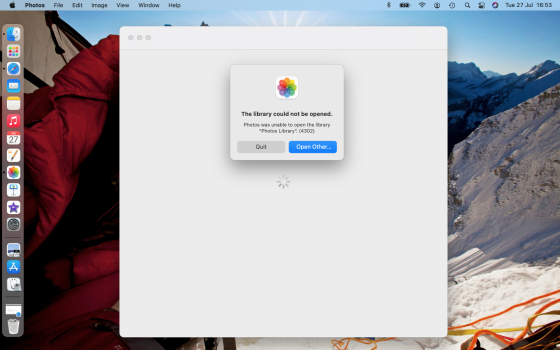MacOS Big Sur 11.5.1 update - Photos was unable to open the library “Photos Library”. (4302)
So today i ran the MacOS Big Sur 11.5.1 update from the last as i always keep up to date. When i rebooted after the update i was unable to access my Photos library from my external hard drive. I got this message:
Photos was unable to open the library “Photos Library”. (4302)
After spending loads of time with Apple support, the answer is apparently this: Apple no longer supports MSDOS formatted external drives to hold the photos library after the Big Sur 11.5.1 update!
So today i ran the MacOS Big Sur 11.5.1 update from the last as i always keep up to date. When i rebooted after the update i was unable to access my Photos library from my external hard drive. I got this message:
Photos was unable to open the library “Photos Library”. (4302)
After spending loads of time with Apple support, the answer is apparently this: Apple no longer supports MSDOS formatted external drives to hold the photos library after the Big Sur 11.5.1 update!
- Im so frustrated about this as the only solution for me personally is to purchase another hard drive and format the new drive in the appropriate way below. Then copy the library from the old drive to the new one. I have a 128GB MacBook Pro and the external drive is also 128GB and nearly full so there is no other way to do this in my case! If you had the space you could just drag the file locally then re-format the drive. Another way i was recommended by the advisor is to have the Photos library local and use TimeMachine to back up but again i personally don't have the space to do this.
- Apple File System (APFS): The file system used by macOS 10.13 or later.
- Mac OS Extended: The file system used by macOS 10.12 or earlier.