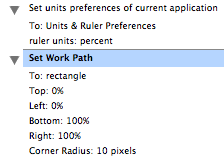Hi guys, I need to create a batchable action that will take a pile of images and round the corners off. The problem is that the images will be all different sizes and since the rounded rectangle tool seems to operate using top, left, bottom, and right coordinates (once you put it into an action), I can't figure out a way to specify something that will work for an image of arbitrary dimensions (the rounded radius would remain constant, however). Basically, I want to select the entire image and make a rounded rectangle out of that. Is there some way to have it make a shape based on the current selection? The technique of selecting a rectangle and using Selection > Modify > Smooth does not work here because ironically, it creates jaggy rounded edges, not smooth ones as I require. I also want the rounded edges (the cutaway part) to be transparent when saved. Any ideas?
Got a tip for us?
Let us know
Become a MacRumors Supporter for $50/year with no ads, ability to filter front page stories, and private forums.
Photoshop: Automating Rounded Corners
- Thread starter HiRez
- Start date
- Sort by reaction score