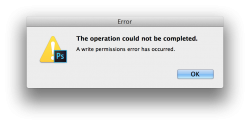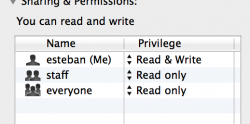Got a tip for us?
Let us know
Become a MacRumors Supporter for $50/year with no ads, ability to filter front page stories, and private forums.
Photoshop CC liquify error?
- Thread starter umbilical
- Start date
- Sort by reaction score
You are using an out of date browser. It may not display this or other websites correctly.
You should upgrade or use an alternative browser.
You should upgrade or use an alternative browser.
hi, my liquify dont work, why?
I use liquify, put save and boom a message (Attached here)
same message on LENS CORRECTION... so is a filters problem or?
Are you sure you have permission to Read & Write whatever it is you are trying to use these filters on? You can check this by clicking on the photo and then hit CMD + I. In the bottom of the window that opens it will tell you what permissions you have. If it says read only, this could be the problem. If it says Read Only, then change it to Read & Write.
I could be wrong about this. Are your other filters working properly in PS? Is it only Liquidfy & Lens Correction that are not working? Because my next suggestion would be that your question might be better posted to Adobe's PS Forums. They will certainly be able to help you over there.
Are you sure you have permission to Read & Write whatever it is you are trying to use these filters on? You can check this by clicking on the photo and then hit CMD + I. In the bottom of the window that opens it will tell you what permissions you have. If it says read only, this could be the problem. If it says Read Only, then change it to Read & Write.
I could be wrong about this. Are your other filters working properly in PS? Is it only Liquidfy & Lens Correction that are not working? Because my next suggestion would be that your question might be better posted to Adobe's PS Forums. They will certainly be able to help you over there.
thanks, see any file that I try to apply liquify... say that
Attachments
thanks, see any file that I try to apply liquify... say thateven if is a new document! I check the permissions, look attach.. I see everything normal, like I say even if I say "new document" in photoshop dont apply the liquify
Unfortunately this is the only thing I could possibly think of off the top of my head. It seems you have all your permissions correct.
My only other suggestion is still to post your question to the Adobe Forums. Lots of good help there. Adobe's own personnel monitor and assist with matters like this.
Wish I could have been of more help to you.
Unfortunately this is the only thing I could possibly think of off the top of my head. It seems you have all your permissions correct.
My only other suggestion is still to post your question to the Adobe Forums. Lots of good help there. Adobe's own personnel monitor and assist with matters like this.
Wish I could have been of more help to you.
mmm thank you, very strange issue...
mmm thank you, very strange issue...
Just another quick thought. Have you recently added any new plugins or extensions to PS? If you did, one of them could be causing this.
Just another quick thought. Have you recently added any new plugins or extensions to PS? If you did, one of them could be causing this.
anything, I install for 1st time 2 days ago.
anything, I install for 1st time 2 days ago.
If either filter has never worked for you, then there is also the possibility it did not install properly. It does happen. I have had to uninstall some Adobe programs and then re-install them to get them to work correctly. You can always try doing that as well. It has always worked for me.
Mind you I have only had to do it on 2 occasions over the years I have been using Adobe. Might be worth the effort.
If either filter has never worked for you, then there is also the possibility it did not install properly. It does happen. I have had to uninstall some Adobe programs and then re-install them to get them to work correctly. You can always try doing that as well. It has always worked for me.
Mind you I have only had to do it on 2 occasions over the years I have been using Adobe. Might be worth the effort.
mmm maybe... but I install very clean in my new macbook pro... fresh mavericks install too.
mmm maybe... but I install very clean in my new macbook pro... fresh mavericks install too.
Nothing saying your are wrong, but I thought I had clean installs as well. Everything went fine, showed install was completed, but still was not complete. I see this posted quite often on Adobe's Forums. There is a lot to PS and the smallest thing can mess it up. It will not be anything you did. Like I said earlier, it just happens.
It is not hard to uninstall and re-install the program. Just time. It will not mess anything up on you MacBook.
Nothing saying your are wrong, but I thought I had clean installs as well. Everything went fine, showed install was completed, but still was not complete. I see this posted quite often on Adobe's Forums. There is a lot to PS and the smallest thing can mess it up. It will not be anything you did. Like I said earlier, it just happens.
It is not hard to uninstall and re-install the program. Just time. It will not mess anything up on you MacBook.
thank you for your help, I try the adobe forums
thank you for your help, I try the adobe forums
Excellent help there. I use them on occasion and have always received quick, very informed answers. You should already have an account.
How did you locate the correct file? That error has nothing to do with that copy of the image file on disk. The one you're working on isn't the same thing, as Adobe does not use any image format that can be directly mapped into virtual memory with a copy. The image you're working on is a copy loaded into memory. If I'm not mistaken the problem is a permission error with whatever directory it's using for your scratch disks. If they're set to the default system disk, the directory is in some system folder. I don't remember which one. It's always possible that the error message generated wasn't entirely accurate, but this is what it insinuates to me, because that's where liquify writes.
How did you locate the correct file? That error has nothing to do with that copy of the image file on disk. The one you're working on isn't the same thing, as Adobe does not use any image format that can be directly mapped into virtual memory with a copy. The image you're working on is a copy loaded into memory. If I'm not mistaken the problem is a permission error with whatever directory it's using for your scratch disks. If they're set to the default system disk, the directory is in some system folder. I don't remember which one. It's always possible that the error message generated wasn't entirely accurate, but this is what it insinuates to me, because that's where liquify writes.
mmm I see sorry Im not an expert, so whats the possible solution? thanks
mmm I see sorry Im not an expert, so whats the possible solution? thanks
I don't remember the default folder it uses within the drive. I would need to track it down. This thread on Adobe has some advice though. What I stated previously is still correct. Liquify is not writing to the copy of that image that is loaded from the disk when you click on it.
http://forums.adobe.com/message/6099499
If none of that helps, I'll try to figure out its default location. I remember that it uses hidden files, so it's probably related to a permission error on that folder.
I don't remember the default folder it uses within the drive. I would need to track it down. This thread on Adobe has some advice though. What I stated previously is still correct. Liquify is not writing to the copy of that image that is loaded from the disk when you click on it.
http://forums.adobe.com/message/6099499
If none of that helps, I'll try to figure out its default location. I remember that it uses hidden files, so it's probably related to a permission error on that folder.
Please, and this will be a learning experience for me. How is it possible, that when installing PS, or any program for that matter, folders are blocked from being given permission to Read & Write, if they are required to make a program fully functional. Is this something I can set in my System Preferences to prevent it from happening or do I have to do it at a root level.
Like I said, learning experience. Went to your link and completely followed and understood that. Just did not realize folders could be blocked and why. Thanks ahead of time.
Please, and this will be a learning experience for me. How is it possible, that when installing PS, or any program for that matter, folders are blocked from being given permission to Read & Write, if they are required to make a program fully functional. Is this something I can set in my System Preferences to prevent it from happening or do I have to do it at a root level.
Like I said, learning experience. Went to your link and completely followed and understood that. Just did not realize folders could be blocked and why. Thanks ahead of time.
Well scratch disks aren't set at installation. They're loaded from preferences at runtime. Under preferences-->performance in the lower left hand corner, it will list all available drives. It writes a hidden file to a specific folder if the boot drive is checked, which is what most people use. Also regarding installation, you do give admin permissions when installing an application, because applications at that time have to write to directories that are otherwise protected. If you're still having issues after looking through that thread, I'll try to track down the exact location, although it would be on Lion, not Mavericks. I also do not suggest altering root level permissions. That would be a bad idea.
Well scratch disks aren't set at installation. They're loaded from preferences at runtime. Under preferences-->performance in the lower left hand corner, it will list all available drives. It writes a hidden file to a specific folder if the boot drive is checked, which is what most people use. Also regarding installation, you do give admin permissions when installing an application, because applications at that time have to write to directories that are otherwise protected. If you're still having issues after looking through that thread, I'll try to track down the exact location, although it would be on Lion, not Mavericks. I also do not suggest altering root level permissions. That would be a bad idea.
I am having no problems at all. I was just trying to learn and fully understand the permissions issue. Now that you mention the admin permissions, I go DUH, of course. It completely slipped my mind. I do appreciate the lesson though.
My folder structure for Adobe is just fine. I know better than to mess with the folder structure on my Macs. Learned that very early on when I first became familiar with Macs. I was actually trying to help umbilical.
Thank you.
I am having no problems at all. I was just trying to learn and fully understand the permissions issue. Now that you mention the admin permissions, I go DUH, of course. It completely slipped my mind. I do appreciate the lesson though.
It's fine. I mean without that you couldn't install anything given the necessary OS protections.
Register on MacRumors! This sidebar will go away, and you'll see fewer ads.