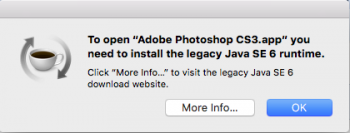I recently moved all my Applications from a defunct iMAC to my Mac Pro by installing the drive in the Pro.The PRO is running OS X El Capitan 10.11.6. The Pro is a 2009 with a 2x2 (266GHz) Quad Core Xeon with 40GB RAM.
All the Photography Related Applications work fine except CS3. When I go to open CS3 I receive a popup with the following directive. To open "Adobe Photoshop CS3.app" you need to install the legacy Java SE 6 Runtime. Fine... But, when I go to various sites to download the Java SE 6 the icon your supposed to click on is empty. I have gone to a number of sites for the Java download, they all exhibit the icon box but it is Empty. No way to click and download.
Any help would be most appreciated.
Regards,
Don R.
All the Photography Related Applications work fine except CS3. When I go to open CS3 I receive a popup with the following directive. To open "Adobe Photoshop CS3.app" you need to install the legacy Java SE 6 Runtime. Fine... But, when I go to various sites to download the Java SE 6 the icon your supposed to click on is empty. I have gone to a number of sites for the Java download, they all exhibit the icon box but it is Empty. No way to click and download.
Any help would be most appreciated.
Regards,
Don R.