I had PSE8 trial for 28 days and used it enough to buy it.
(I shoot in RAW for all files)
My issue:
I can no longer save a RAW file opened in iPhoto as jpeg, see below.
My workflow was simple with trial version:
-import into iPhoto, PSE8 set as default editor upon edit click
-open file/edit, save as RAW to desktop if want further edit, if not save as jpeg to desktop
-import into iPhoto the final jpeg (or save directly into iPhoto folders if I'm editing a jpeg opened in iPhoto, I won't mess with iPhoto file structure)
Like below

Then, I bought PSE8, got it yesterday, loaded it last night, serial#, etc.
Upon following exact same workflow the save as menu dropped many choices.
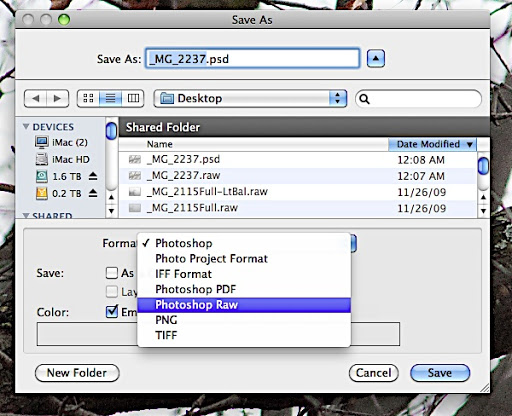
This is strange.
Bug not a feature??
I checked the file preferences and nothing there that I could see that affects this.

Any help/advice is appreciated.
(I shoot in RAW for all files)
My issue:
I can no longer save a RAW file opened in iPhoto as jpeg, see below.
My workflow was simple with trial version:
-import into iPhoto, PSE8 set as default editor upon edit click
-open file/edit, save as RAW to desktop if want further edit, if not save as jpeg to desktop
-import into iPhoto the final jpeg (or save directly into iPhoto folders if I'm editing a jpeg opened in iPhoto, I won't mess with iPhoto file structure)
Like below

Then, I bought PSE8, got it yesterday, loaded it last night, serial#, etc.
Upon following exact same workflow the save as menu dropped many choices.
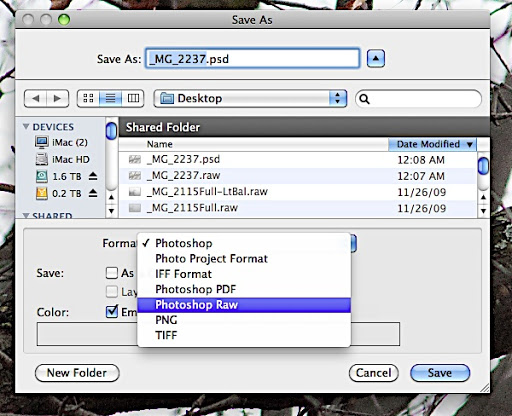
This is strange.
Bug not a feature??
I checked the file preferences and nothing there that I could see that affects this.

Any help/advice is appreciated.



