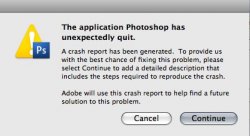all of a sudden my photoshop basically just stopped operating. i am hoping that someone may have had the same problem and can help. i can open the program but if i hit file>open or command+o the program crashes. i can drag images over the icon and photoshop will open then that way but when i go to save the program crashes.....any ideas?
Become a MacRumors Supporter for $50/year with no ads, ability to filter front page stories, and private forums.
photoshop help! crashing for some reason
- Thread starter rweakins
- Start date
- Sort by reaction score
You are using an out of date browser. It may not display this or other websites correctly.
You should upgrade or use an alternative browser.
You should upgrade or use an alternative browser.
Post the last entry of the crashlog.
which i would find where? this is what comes up when it crashes
anyone else have this problem or know how to fix it
Attachments
Fix your permissions (Disk Utility). Whenever my copy of CS3 starts to act erratically, I fix my permissions and Photoshop works fine. I don't know why my permissions get messed up, but apparently they do....
good luck
good luck
which i would find where?
Applications -> Utilities -> Console.app -> "Show Log List" button
~/Library/Logs/CrashReporter -> The crash report for photoshop will be in there. You don't have to post 100% of it, but just maybe the first 100 lines of it.
Have you tried deleting your preferences file? The file is located in ~/UserHomeFolder/Library/Preferences/ . It is called "Adobe Photoshop CS4 Prefs.psp". Quit Photoshop, drag the file from the preferences folder to your desktop and relaunch Photoshop. It doesn't always do the trick, but it is always worth a try.
Have you tried deleting your preferences file? The file is located in ~/UserHomeFolder/Library/Preferences/ . It is called "Adobe Photoshop CS4 Prefs.psp". Quit Photoshop, drag the file from the preferences folder to your desktop and relaunch Photoshop. It doesn't always do the trick, but it is always worth a try.
i have cs3 would the process be the same?
Yes, the process is the same for CS3, but the file name is different. You should be able to find it without any trouble.
Register on MacRumors! This sidebar will go away, and you'll see fewer ads.