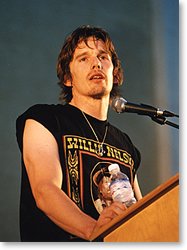how do i do something like this? where i take a regular photo, and substitute black, or white, for all the facial features against a black/white background? an example is illustrated below.....im guessing use the magic wand tool to extract the face, put it on a new document.....then fill the background the opposite color? im nto sure...please help, thanks
Got a tip for us?
Let us know
Become a MacRumors Supporter for $50/year with no ads, ability to filter front page stories, and private forums.
photoshop help
- Thread starter MBP123
- Start date
- Sort by reaction score