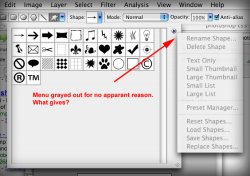I am trying to load some of the custom shapes into the shapes pallet, but for some reason the menu is grayed out and cannot be selected.
I've rebooted the computer a few times, still the same.
Anyone ever seen this bug, or have any idea what I can do to fix it?
I've rebooted the computer a few times, still the same.
Anyone ever seen this bug, or have any idea what I can do to fix it?