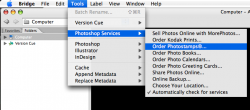For a long time I have wanted to make my own stamps and now you can make them from within Photoshop. But I can't find any menus, buttons or tabs what shows any Photostamp tools. I downloaded the latest PS update and I have looked though Bridge, but no luck. Where am I not looking?
btw. If you don't have PS, you can still make the stamps though other apps like Elements and iPhoto.
http://photoshopnews.com/2006/05/17/use-photoshop-to-make-real-stamps/
btw. If you don't have PS, you can still make the stamps though other apps like Elements and iPhoto.
http://photoshopnews.com/2006/05/17/use-photoshop-to-make-real-stamps/