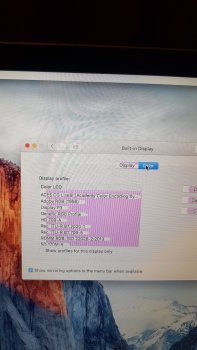Hi everyone. I was cleaning the inside of my MacBook Pro and slightly bent part of what I think is one of the fans vents or filters?
After turning it back on I was greeted with pink and sometimes green graphics distortion.
When I put hard pressure on the shell it would go away. I then though it would be best to try and bend the area back into place. It helped a bit but after a few minutes the problem returned.
Any ideas on how to fix and what are the components around that area?
After turning it back on I was greeted with pink and sometimes green graphics distortion.
When I put hard pressure on the shell it would go away. I then though it would be best to try and bend the area back into place. It helped a bit but after a few minutes the problem returned.
Any ideas on how to fix and what are the components around that area?