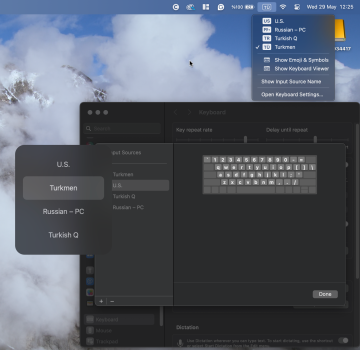Hi everyone,
I'm wondering if there's a way to control the order of languages used on my Mac.
The Problem:
As you can see in the screenshot, I regularly use four languages: English (EN), Turkish (TR), Russian (RU), and Turkmen (TM). Unfortunately, the order of these languages keeps changing chaotically in three places:
The Issue:
Unlike Windows, where you can set a preferred language order that stays consistent everywhere, macOS seems to randomize the order. This makes it difficult to quickly switch between languages by muscle memory, like I can on Windows (where my preferred order is EN, TR, RU, TM).
Why it Matters:
While this might not be an issue for users with just one or two languages, having to constantly search for the desired language among four or more options slows down my workflow.
What I've Tried:
My Setup:
I'm using a Macbook Pro 14 (2024) M2 Max.
Sonoma 14.5 (23F79)
What I'm Looking For:
I'm not interested in apps that assign specific languages to individual programs. I'd simply like to set a preferred order for all languages that remains consistent across the entire system.
I hope this explanation is clear. Any suggestions on how to achieve this on macOS would be greatly appreciated!
I'm wondering if there's a way to control the order of languages used on my Mac.
The Problem:
As you can see in the screenshot, I regularly use four languages: English (EN), Turkish (TR), Russian (RU), and Turkmen (TM). Unfortunately, the order of these languages keeps changing chaotically in three places:
- The menu bar
- The on-screen input source selector
- The keyboard settings window
The Issue:
Unlike Windows, where you can set a preferred language order that stays consistent everywhere, macOS seems to randomize the order. This makes it difficult to quickly switch between languages by muscle memory, like I can on Windows (where my preferred order is EN, TR, RU, TM).
Why it Matters:
While this might not be an issue for users with just one or two languages, having to constantly search for the desired language among four or more options slows down my workflow.
What I've Tried:
- I've searched extensively in System Preferences and other settings, but there seems to be no option to change or pin the order of languages.
- I try to memorise the order of the languages but the order constantly changes, so memorising is not a solution at all.
My Setup:
I'm using a Macbook Pro 14 (2024) M2 Max.
Sonoma 14.5 (23F79)
What I'm Looking For:
I'm not interested in apps that assign specific languages to individual programs. I'd simply like to set a preferred order for all languages that remains consistent across the entire system.
I hope this explanation is clear. Any suggestions on how to achieve this on macOS would be greatly appreciated!