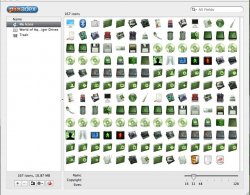When I go to Iconfactory; there are icon sets and some are denoted as having Pixadex iContainers and others have CandyBar iContainers.
If I like two different icon sets and one shows the Pixadex icon and the other shows CandyBar, would I need to purchase both Pixadex and CandyBar?
I'm not too sure about the differences between Pixadex and CandyBar. And I have read the FAQs on both but the whole icontainer thing throws me for a loop. Some insight would be greatly appreciated, thanks!
And I have read the FAQs on both but the whole icontainer thing throws me for a loop. Some insight would be greatly appreciated, thanks!
If I like two different icon sets and one shows the Pixadex icon and the other shows CandyBar, would I need to purchase both Pixadex and CandyBar?
I'm not too sure about the differences between Pixadex and CandyBar.