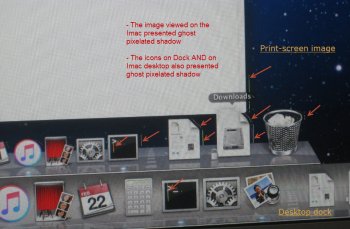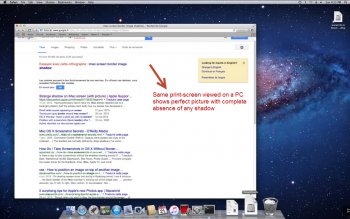Hello,
This is my first post in absolute to a Mac forum. I have been working for years with PC but last Saturday a friend of mine found an old Imac 24-inch late 2006 abandoned for years in his cellar and asked me to help throwing it away to free place. Well, I brought it home and saw that it powers up all right. The OS is 10.7.5.
What I found unsual is that there's kind of multi-coloured pixelated shadow around the icon shapes. I made a test with a print-screen shot of the Imac desktop. The file viewed on Imac is full of those shadows while the same file viewed on a PC is simply perfect. Of course not only the shown picture is full of those shadows but these shadows could be very well found also on desktop icons.
I made a research and found that due to hardware limitation, no OS X update can be done. I went through many various manipulations but the result remains the same. The positive point is that now I learnt some howto from Mac world: Boot Into Safe Mode, Run Disk Utility, Reset the PRAM/VRAM and SMC, Kill -KILL Dock. The only thing I'm still struggling after is to Run Apple Hardware Test as press "D" during start doesn't seem to do anything.
Does anyone of the Mac users of this community have a clue on this issue? Could it be a hardware related problem and in this case there's not a lot of things I can do I guess. Could it be just a software problem and there's someone in here who has already tackled it in the past and fixed it?
I here attached a few pics to establish the point.
Many thanks for your help to a novice.
This is my first post in absolute to a Mac forum. I have been working for years with PC but last Saturday a friend of mine found an old Imac 24-inch late 2006 abandoned for years in his cellar and asked me to help throwing it away to free place. Well, I brought it home and saw that it powers up all right. The OS is 10.7.5.
What I found unsual is that there's kind of multi-coloured pixelated shadow around the icon shapes. I made a test with a print-screen shot of the Imac desktop. The file viewed on Imac is full of those shadows while the same file viewed on a PC is simply perfect. Of course not only the shown picture is full of those shadows but these shadows could be very well found also on desktop icons.
I made a research and found that due to hardware limitation, no OS X update can be done. I went through many various manipulations but the result remains the same. The positive point is that now I learnt some howto from Mac world: Boot Into Safe Mode, Run Disk Utility, Reset the PRAM/VRAM and SMC, Kill -KILL Dock. The only thing I'm still struggling after is to Run Apple Hardware Test as press "D" during start doesn't seem to do anything.
Does anyone of the Mac users of this community have a clue on this issue? Could it be a hardware related problem and in this case there's not a lot of things I can do I guess. Could it be just a software problem and there's someone in here who has already tackled it in the past and fixed it?
I here attached a few pics to establish the point.
Many thanks for your help to a novice.
Attachments
Last edited: