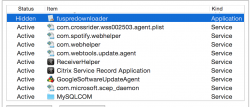Made the mistake of letting my brother use my Macbook Pro. Now I have PJS-4.2 ads popping up all over the place. How can I find out where these are coming from and how can I remove them?
Got a tip for us?
Let us know
Become a MacRumors Supporter for $50/year with no ads, ability to filter front page stories, and private forums.
PJS-4.2 ads removal?
- Thread starter jmy2469
- Start date
- Sort by reaction score
You are using an out of date browser. It may not display this or other websites correctly.
You should upgrade or use an alternative browser.
You should upgrade or use an alternative browser.
I tried AdwareMedic and it did not help. Nothing came up after I scanned my laptop.
Do you have a Time Machine backup for right before you loaned out the Mac? If so, try that.
Nothing is coming up in a Google search on this problem unfortunately.
I have the same problem and its really pissing me off
What have you installed recently? Have you clicked on any popups or warnings?
I have the same problem and its really pissing me off
AdwareMedic
ClamXAV
Check your browser extensions, make sure none you don't recognise are installed, turn extensions off in Safari and see if they stop.
No, i haven't downloaded anything today. I accidentally clicked something on a website thats like buzzfeed and then i got this pop up that would keep coming up no matter how many times i clicked ok or the close button. Since i could not do anything else, i had to force shutdown my computer. I have tried to look in my safari extensions but there are non. I called the number it said for that pop up and they wanted to charge me $250 to get rid of it. So of course i said no. I did have MacKeeper for a while but i deleted it after i got the ad pop ups. Also in my browser, random words will be blue and if i hover over them, they're links "powered by PJS-4.2"
----------
and i have tried completely turning off extensions, even though i have none
----------
and i have tried completely turning off extensions, even though i have none
Anything that you have no idea what it is. Try to take a guess what is needed. Like if you look at my photo above, i didn't know what the random link with steamclean was, but i do have Steam, so i didn't delete it. I only had 2 or three i deleted that i couldnt even try to take a guess at
Remove the top 4 active ones and the one that ends with daemon. thats what i did. restart and it all goes away!!! 
----------
Im also running the extension now on safari called ABP. It stops pop ups so that might also effect it
----------
Im also running the extension now on safari called ABP. It stops pop ups so that might also effect it
I had the same issue and was able to remove it by downloading and running the Adware Removal Guide.
http://www.thesafemac.com/arg/
I tried all other options previously listed in the thread, with no luck. Adware Removal Guide was quick and painless. Download and run, restart.
http://www.thesafemac.com/arg/
I tried all other options previously listed in the thread, with no luck. Adware Removal Guide was quick and painless. Download and run, restart.
I had the same issue and was able to remove it by downloading and running the Adware Removal Guide.
http://www.thesafemac.com/arg/
I tried all other options previously listed in the thread, with no luck. Adware Removal Guide was quick and painless. Download and run, restart.
I mentioned AdwareMedic early on in the thread. Odd that it didn't work for the OP and did for you.
This is REALLY annoying. CCleaner did not work, and I used the correct version for OS X Yosemite. I started getting the PJS 4.2 ads yesterday (Jan 7, 2015), there are no files on my Mac, and I've searched everywhere. I hope the creators of this malware are prepared to have the **** sued out of them.
Cleaner did not work and neither did AdWareMedic. I was able to disable it for 24 hours through the actual ad program and it worked, but it actually warned me that it would be back within 24 hours. Their "uninstall" process, which is found in the settings of these ads (same place where you can disable it for 24 hours) instructs me to delete my Safari extensions. I deleted EVERY extension and it's still here. This is a stubborn one.
We just ran across this specific piece of malware today at work and managed to remove it. For us, AdwareMedic found PJS-4.2 to be some variant of the malware Conduit. We went through the removal process detailed here http://www.thesafemac.com/arg-conduit/ and it seems to have successfully removed the malware from the infected computer. Hopefully this will help you to find and remove it.
I'll update this if I learn anything else or if (heaven forbid) that it should come back on said machine.
Oh, also, note that you have to be an administrator for the removal process to work. I know it's foolish to say, but I just have to make sure.
I'll update this if I learn anything else or if (heaven forbid) that it should come back on said machine.
Oh, also, note that you have to be an administrator for the removal process to work. I know it's foolish to say, but I just have to make sure.
Register on MacRumors! This sidebar will go away, and you'll see fewer ads.