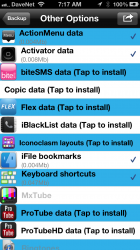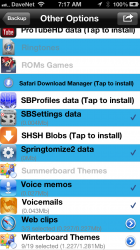Hi,
I use PKGBackup for backing up all setttings for my Cydia apps and other apps on my iPhone. As far as I understand PKGBackup does not really backup up the apps themselves but just a list of them and their settings. Otherwise, the backup would be huge but it is actually relatively small.
So, what I wonder now is this: If PKGBackup only makes a backup of the settings but not the apps themselves, they will later be re-downloaded for restoring. But since my last backup, there may be newer versions of the apps.
How can I be sure that the restored settings are compatible with these newer versions the apps? After all, new app versions sometimes bring new options and other changes.
And one more question: When I select local storage (/var/mobile/Library/Preferences/PKGBackup) for saving the backup, will this backup be automatically included in my next iTunes backup or will I have to copy this backup manually from my iPhone to another safe location?
I use PKGBackup for backing up all setttings for my Cydia apps and other apps on my iPhone. As far as I understand PKGBackup does not really backup up the apps themselves but just a list of them and their settings. Otherwise, the backup would be huge but it is actually relatively small.
So, what I wonder now is this: If PKGBackup only makes a backup of the settings but not the apps themselves, they will later be re-downloaded for restoring. But since my last backup, there may be newer versions of the apps.
How can I be sure that the restored settings are compatible with these newer versions the apps? After all, new app versions sometimes bring new options and other changes.
And one more question: When I select local storage (/var/mobile/Library/Preferences/PKGBackup) for saving the backup, will this backup be automatically included in my next iTunes backup or will I have to copy this backup manually from my iPhone to another safe location?
Last edited: