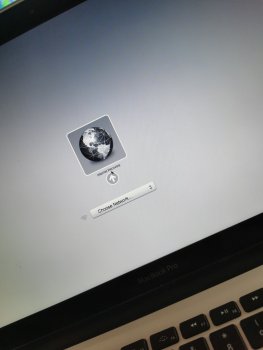Hi, I've launched my MacBook Pro back up I think it's a 2011/2012 version but it won't switch on and I deleted the Macintosh HD by mistake. I've erased and created a new partition but it seems to be taking forever to install the new OS X. Can anyone help please?
Got a tip for us?
Let us know
Become a MacRumors Supporter for $50/year with no ads, ability to filter front page stories, and private forums.
Please help! Deleted Macintosh HD
- Thread starter Scarlett O'Donnell
- Start date
- Sort by reaction score
You are using an out of date browser. It may not display this or other websites correctly.
You should upgrade or use an alternative browser.
You should upgrade or use an alternative browser.
Make sure you're connected to ethernet (preferable) or your wifi network and, before you run the installation, use the Terminal app to set the date back. The date part might not be necessary but lately has been as issue with installation of old versions of macOS due to some glitch with "certificates" at Apple.
The command is simple and would be:
You just type that into Terminal and hit return or enter.
The format of that command is "date {month}{day}{hour}{minute}{year}" and would set the date to noon on 1/1/2013. This is a date I picked during the release life of Mountain Lion and if it doesn't work you might try a date from a couple of months later.
The command is simple and would be:
Code:
date 0101120013You just type that into Terminal and hit return or enter.
The format of that command is "date {month}{day}{hour}{minute}{year}" and would set the date to noon on 1/1/2013. This is a date I picked during the release life of Mountain Lion and if it doesn't work you might try a date from a couple of months later.
It won't switch on so I can't get to the app, I can only access the OS X Utilities, I don't really have a clue what I'm doing. Is there another way around it? Thanks
This is what I have when I press just the alt key
[automerge]1588604900[/automerge]
[automerge]1588604900[/automerge]
Internet recovery has just popped up nowWhen you boot up, when it chimes, hold down the ALT/Option key and tell us what icons show ?
Attachments
Choose that "Internet Recovery", then press Enter to boot to that.
You will get to a menu screen, and then you can open Disk Utility.
As 4sallypat asked, you want to find out if your hard drive shows up in the list there in Disk Utility.
Erase your hard drive. You can name it at the time that you erase. If you choose to NOT name the drive, it defaults to "Untitled". When you get to the Erase screen, it will allow you to name it whatever you like. Apple would name it Macintosh HD, so you can do that, too... Or whatever you want to use for a name - your choice!
When you begin the OS X install, you might see the estimated time remaining go to something weird again. Just let it go - overnight, just to give it a good chance to finish. If it STILL shows something into the next century, more than 5 or 6 hours, then you can choose to give up. Likely the hard drive is failing.
You will get to a menu screen, and then you can open Disk Utility.
As 4sallypat asked, you want to find out if your hard drive shows up in the list there in Disk Utility.
Erase your hard drive. You can name it at the time that you erase. If you choose to NOT name the drive, it defaults to "Untitled". When you get to the Erase screen, it will allow you to name it whatever you like. Apple would name it Macintosh HD, so you can do that, too... Or whatever you want to use for a name - your choice!
When you begin the OS X install, you might see the estimated time remaining go to something weird again. Just let it go - overnight, just to give it a good chance to finish. If it STILL shows something into the next century, more than 5 or 6 hours, then you can choose to give up. Likely the hard drive is failing.
Terminal command did change date - good.
Next: best to connect the Mac via hardline (CAT 5) cable to your router.
Wireless is spotty and unreliable for the large downloads.
Next: best to connect the Mac via hardline (CAT 5) cable to your router.
Wireless is spotty and unreliable for the large downloads.
Before going further, please read and say the following line out loud:
One should never, EVER delete one's internal drive UNLESS one has a bootable cloned backup of that drive.
Now, to get things clear:
Do you have a backup of some kind, even if it's not bootable?
(You mentioned something like that in the original post above)
It doesn't matter if you've already erased the internal drive. Hard to say because we can't see what you're looking at.
If you're now in internet recovery mode, you could TRY just an OS reinstall first, and see what happens. Just open the OS installer and start "clicking through".
If that doesn't work,
and
If you really want to erase the internal drive and "start fresh", do this:
1. Get to internet recovery again
2. Open disk utility
3. Go to the "view" menu and choose "show ALL devices". It is VERY IMPORTANT that you do this.
4. On the left, click on the top line that represents the drive inside the Macbook.
5. Click "erase".
You didn't tell us WHICH VERSION of the OS you want to install.
If it's High Sierra or earlier, choose Mac OS extended with journaling enabled, GUID partition format.
If it's Mojave or Catalina, choose APFS with GUID partition format.
Then, erase the drive.
6. When the erase is done, NOW open the OS installer and begin clicking through.
The OS install may reboot the computer once or twice, then display a black screen for a few minutes, then go into one or more progress bars. Be patitent.
7. When done, you should see the setup screen "choose your language"
8. At the appropriate moment, setup assistant will ask if you wish to migrate from another drive. If you have a backup, YES, you want to do this
9. Connect the backup and "aim" setup assistant at it. It will take some time to "digest" everything. BE PATIENT.
10. Setup assistant will present you with a list of stuff to migrate. I suggest you just accept it all and let it go.
11. When done, you should see your login page, just as before.
One should never, EVER delete one's internal drive UNLESS one has a bootable cloned backup of that drive.
Now, to get things clear:
Do you have a backup of some kind, even if it's not bootable?
(You mentioned something like that in the original post above)
It doesn't matter if you've already erased the internal drive. Hard to say because we can't see what you're looking at.
If you're now in internet recovery mode, you could TRY just an OS reinstall first, and see what happens. Just open the OS installer and start "clicking through".
If that doesn't work,
and
If you really want to erase the internal drive and "start fresh", do this:
1. Get to internet recovery again
2. Open disk utility
3. Go to the "view" menu and choose "show ALL devices". It is VERY IMPORTANT that you do this.
4. On the left, click on the top line that represents the drive inside the Macbook.
5. Click "erase".
You didn't tell us WHICH VERSION of the OS you want to install.
If it's High Sierra or earlier, choose Mac OS extended with journaling enabled, GUID partition format.
If it's Mojave or Catalina, choose APFS with GUID partition format.
Then, erase the drive.
6. When the erase is done, NOW open the OS installer and begin clicking through.
The OS install may reboot the computer once or twice, then display a black screen for a few minutes, then go into one or more progress bars. Be patitent.
7. When done, you should see the setup screen "choose your language"
8. At the appropriate moment, setup assistant will ask if you wish to migrate from another drive. If you have a backup, YES, you want to do this
9. Connect the backup and "aim" setup assistant at it. It will take some time to "digest" everything. BE PATIENT.
10. Setup assistant will present you with a list of stuff to migrate. I suggest you just accept it all and let it go.
11. When done, you should see your login page, just as before.
The Mac has never been used only for basic internet browsing, could this lead to HD failure? It wasn't coming on before I started interfering in the utility section
[automerge]1588606300[/automerge]
How would I know which OS version it is?
[automerge]1588606300[/automerge]
How would I know which OS version it is?
Not able to show all?
[automerge]1588610189[/automerge]
I'm still on the WiFi as I don't have a cable to connect to the router, try again and hope it doesn't get stuck. Thanks all
[automerge]1588610189[/automerge]
I'm still on the WiFi as I don't have a cable to connect to the router, try again and hope it doesn't get stuck. Thanks all
Attachments
Last edited:
Are you using internet recovery or the built-in recovery?Ok thanks, assuming it's the Mountain lion?
No idea, I think internet recovery 🤔Are you using internet recovery or the built-in recovery?
I don’t know if this was already stated or if you’ve already tried this, but if it is still refusing to install, boot into internet recovery by holding (option+cmd+r) when booting. Then go to disk utility and select “show all devices” erase your main drive (looks like it’s called 500gb Apple etc.) after you’ve erased it and made sure it’s formatted as GUID. Then exit out of that and head over to “reinstall Mac OS” and install whichever macOS version is there.No idea, I think internet recovery 🤔
Thank you, how do I format it? I've left it to download over night and it's stuck with a full loaded bar but says 50 minutes to go and been stuck on that for a good few hours
So first shut down your Mac by holding the power button until the screen turns off. Then follow my steps I provided to boot into internet recovery and format your drive.
Thanks, I've done all this yesterday I think but it's still stuck. Not sure to persevere or just give up all hope 😭
It’s quite possible that your hard drive is failing/has failed. Maybe bad sectors so it hangs when it gets there. Extremely slow writes can be a sign of that. You might want to think about simply putting an SSD in place of it. It’s quite a simple job for most people or get a techie friend to help. I would suggest a Samsung 850/860 EVO or Crucial MX500, they are the easiest to recommend.
Great thank you 😊It’s quite possible that your hard drive is failing/has failed. Maybe bad sectors so it hangs when it gets there. Extremely slow writes can be a sign of that. You might want to think about simply putting an SSD in place of it. It’s quite a simple job for most people or get a techie friend to help. I would suggest a Samsung 850/860 EVO or Crucial MX500, they are the easiest to recommend.
Register on MacRumors! This sidebar will go away, and you'll see fewer ads.