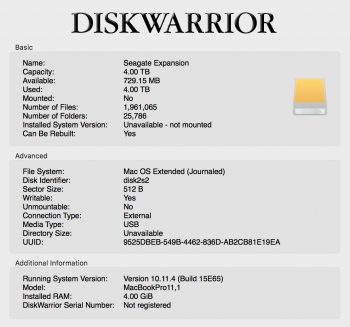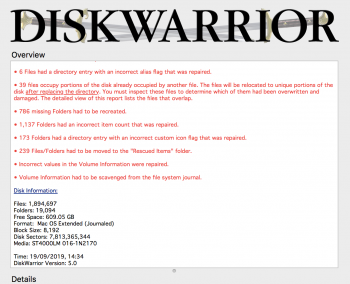Hi all,
I could really do with your expert knowledge right now, I would be beyond grateful, I've been freaking out a bit :/
So yesterday I was working on a photoshop file I keep saved on an External HDD, nothing unusual, but after I saved the file and quit photoshop I navigated to the file's directory and noticed the drive was acting up a bit, the file kept appearing and disappearing, so I ejected the drive, restarted and connected the drive again and nothing. I've read and even experienced myself so many instances where drives just pack up and they're basically done for so my heart dropped at this point because I basically have my whole (digital) life on this drive. I'm no genius but I have a fair bit of knowledge when it comes to computing so I have got somewhere in fixing it but not completely.
So the drive is still showing in disk utility but the partition is greyed out so I can't run first aid on it but on my old macbook running mavericks I am able to but it just gives 'Invalid B-tree Node Size' error. So from there I ran Disk Warrior to try and rebuild the catalog but it's not found everything. I've screenshot to show, when I go to details on the drive it shows 729MB free, 1,961,065 files total (I know it was nearly full). When I run the rebuild it says 609GB free, 1,894,697 files total.
I'm not too familiar with rebuilding the catalog on a drive, if I proceed with replacing the damaged catalog will it wipe 600GB of my data?
Any advice would be appreciated, thanks!
I could really do with your expert knowledge right now, I would be beyond grateful, I've been freaking out a bit :/
So yesterday I was working on a photoshop file I keep saved on an External HDD, nothing unusual, but after I saved the file and quit photoshop I navigated to the file's directory and noticed the drive was acting up a bit, the file kept appearing and disappearing, so I ejected the drive, restarted and connected the drive again and nothing. I've read and even experienced myself so many instances where drives just pack up and they're basically done for so my heart dropped at this point because I basically have my whole (digital) life on this drive. I'm no genius but I have a fair bit of knowledge when it comes to computing so I have got somewhere in fixing it but not completely.
So the drive is still showing in disk utility but the partition is greyed out so I can't run first aid on it but on my old macbook running mavericks I am able to but it just gives 'Invalid B-tree Node Size' error. So from there I ran Disk Warrior to try and rebuild the catalog but it's not found everything. I've screenshot to show, when I go to details on the drive it shows 729MB free, 1,961,065 files total (I know it was nearly full). When I run the rebuild it says 609GB free, 1,894,697 files total.
I'm not too familiar with rebuilding the catalog on a drive, if I proceed with replacing the damaged catalog will it wipe 600GB of my data?
Any advice would be appreciated, thanks!
Attachments
Last edited: