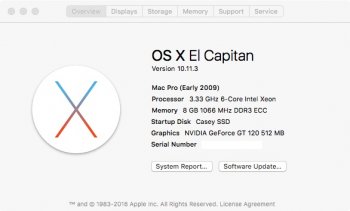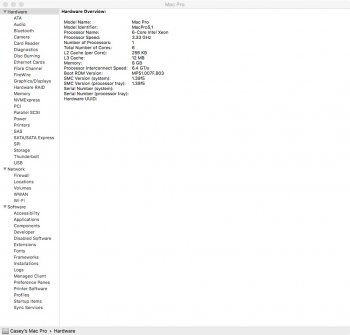Please Help! I cloned my HD onto an SSD, which sped things up a lot. I added a 1 x 16GB of RAM to replace the 4 x 2GB that were in there, and it ran fine. Then, when it was shut down completely it won't start. It won't even start the fans or spin my other disk, let alone chime. I press power and I just get a click, then nothing. The click sounds like it's coming from either the motherboard or the graphics card area, but I could be wrong. I did the usual unplug for a minute, try restarting, hard reboot, but I can't even get to that point. I've replaced the old RAM thinking that might be the cause, but it still just clicks. HELP! My other tech info is on these photos.
Got a tip for us?
Let us know
Become a MacRumors Supporter for $50/year with no ads, ability to filter front page stories, and private forums.
Please Help! Mac Pro 4,1 (Early 2009) Won't boot - just a single click...
- Thread starter logancircle2
- Start date
- Sort by reaction score
You are using an out of date browser. It may not display this or other websites correctly.
You should upgrade or use an alternative browser.
You should upgrade or use an alternative browser.
I would pull and reseat every connector, drive, etc., that you touched and try again. If that fails, I'd pull the SSD and pop the HDD and try again.
Although it kind of sounds like a short. The only time I've ever experienced what you are talking about was in a PC where I had dropped a screw into the computer and couldn't find it so I left it. The screw must have been shorting something, and so the power supply only "clicked" and would not turn on the computer. I eventually got the screw out and everything turned on fine.
Although it kind of sounds like a short. The only time I've ever experienced what you are talking about was in a PC where I had dropped a screw into the computer and couldn't find it so I left it. The screw must have been shorting something, and so the power supply only "clicked" and would not turn on the computer. I eventually got the screw out and everything turned on fine.
Maybe you try heat up the Power Supply with a hair dryer. If that works your PSU has a weak condensator.
I would pull and reseat every connector, drive, etc., that you touched and try again. If that fails, I'd pull the SSD and pop the HDD and try again...
I am not a techie, so can you tell me what is involved in reseating every connector, drive, etc? Do I (after disconnecting all power cords) physically remove the graphics card and plug it back in, same with all my RAM and drives? I have chosen my new SSD as my boot disk, but right now I'm not even close to booting. Does it matter which bay the drives are in? I've been an iMac guy for a while, so excuse my greenness. Thanks, folks!
No it doesn't matter what order the bays are in. In fact you're not even starting the boot process. The first thing that happens after the motherboard gets power is to do a Power-On Self Test (POST) which, if successful, is followed by the "Apple Chime" and then booting. If you're not hearing the Chime, then you're not passing the POST.
If it doesn't pass POST, there is supposed to be a series of beeps to indicate what's wrong. But you're not even getting the beeps, so it sounds like POST test isn't even starting in the first place. I'm thinking either the power supply went bad or there is a short preventing the power supply from turning the computer on.
This is why I say reseat everything. Yes, you have the right idea about what reseating is. It is possible that when moving the computer around, a marginally connected connector popped loose. Or, when you were working inside the computer, that you knocked something loose.
If it doesn't pass POST, there is supposed to be a series of beeps to indicate what's wrong. But you're not even getting the beeps, so it sounds like POST test isn't even starting in the first place. I'm thinking either the power supply went bad or there is a short preventing the power supply from turning the computer on.
This is why I say reseat everything. Yes, you have the right idea about what reseating is. It is possible that when moving the computer around, a marginally connected connector popped loose. Or, when you were working inside the computer, that you knocked something loose.
Does sound like a short. Remove pieces one at a time to find one that is bad.
BTW, it's a 4,1 not a 3,1 Mac Pro
If GPU has power cables remove all and try again
BTW, it's a 4,1 not a 3,1 Mac Pro
If GPU has power cables remove all and try again
I reseated everything that was able to be disconnected (except the graphics card, which I couldn't figure out) and still just got a click from the area of the power supply. It sounds like a switch being flipped, and then un-flipped five seconds later. And then nothing. When the machine is open and I remove the plug, wait a few seconds, I hear a similar click. When I plug the power in, a brief red flash comes from somewhere deep inside. There are some tiny buttons on the circuit board, one of which lights up a tiny yellow LED. The other doesn't do anything. ???
If you go to your first post and hit "advanced options" you should be able to change the title to "4,1" instead of "3,1"
The diagnostics are very different. But you need to remove the GPU and everything else you can remove. (All USB, etc)
The diagnostics are very different. But you need to remove the GPU and everything else you can remove. (All USB, etc)
Great, try pulling everything, (drives, cards, USB, etc) and see if you can get chime.
If it still just clicks you can rule out all the stuff you removed as being immediate cause.
It is possible for a failing HDD to short power, etc. GPUs with power plugs can also cause this, especially when some tries running with power unplugged to "see what happens".
(I did this once with a match and a can of gasoline, erring on side of caution is better)
If it still just clicks you can rule out all the stuff you removed as being immediate cause.
It is possible for a failing HDD to short power, etc. GPUs with power plugs can also cause this, especially when some tries running with power unplugged to "see what happens".
(I did this once with a match and a can of gasoline, erring on side of caution is better)
Register on MacRumors! This sidebar will go away, and you'll see fewer ads.