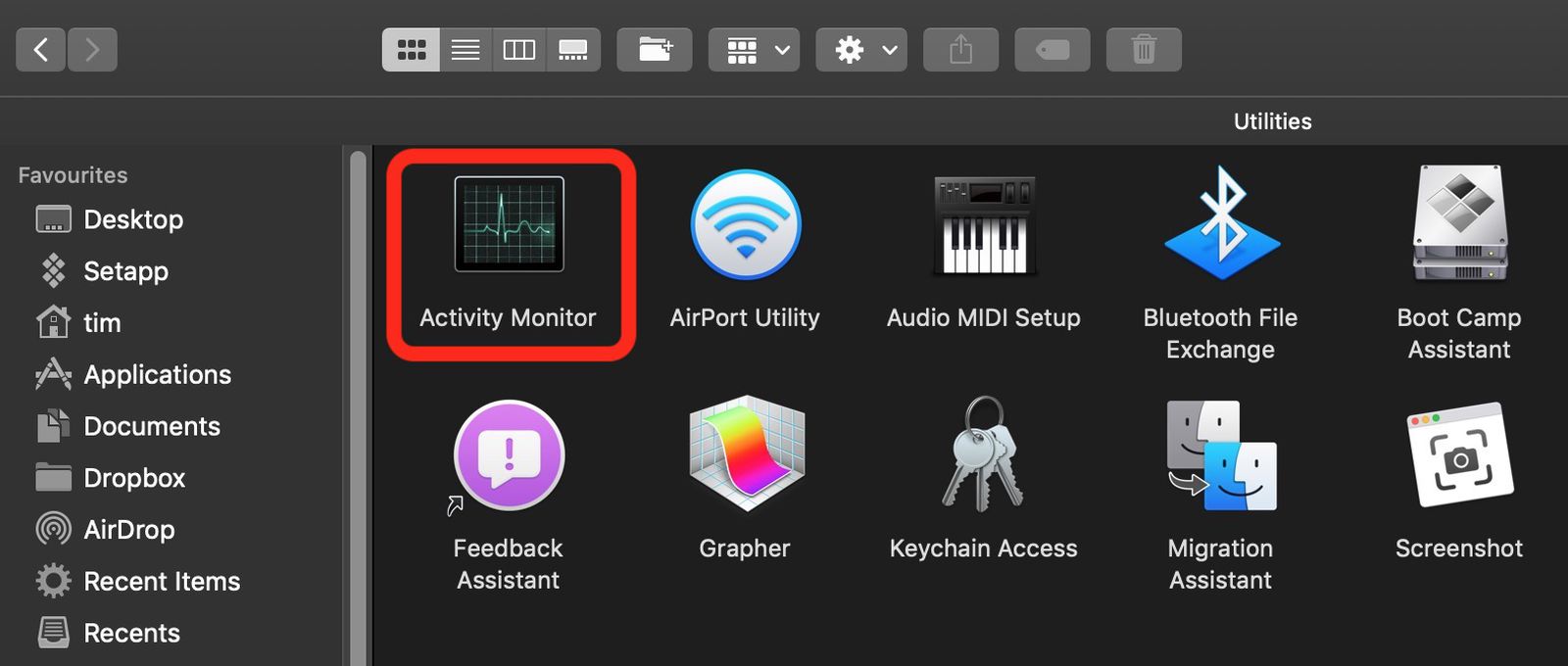I purchased a base model MacBook Air in 2020 (M1 chip/ 8GB RAM/ 256GB storage). The storage is fine (I still have about 150GB available) but the computer itself doesn’t seem to meet my needs. I don’t play video games or edit photos or videos, but for my work I almost always have at least 50 browser tabs open; sometimes it’s more than twice that (I know that many tabs may be unusual, but it really isn’t optional for me). When I have more than ~75 tabs open, my Air slows down and sometimes just stops for 30 seconds to a minute.
Because it’s for work I want to find a way to resolve this, but I’m not sure how to proceed.
Do I need to upgrade the RAM (I know I can’t upgrade my current model, I mean buy a new computer with better RAM)?
Should I instead/also be looking for a better CPU, like a Pro model?
Or is there something I’m missing to get my current Air to work better, even with so many open browser tabs?
Because it’s for work I want to find a way to resolve this, but I’m not sure how to proceed.
Do I need to upgrade the RAM (I know I can’t upgrade my current model, I mean buy a new computer with better RAM)?
Should I instead/also be looking for a better CPU, like a Pro model?
Or is there something I’m missing to get my current Air to work better, even with so many open browser tabs?