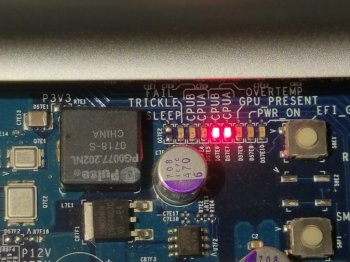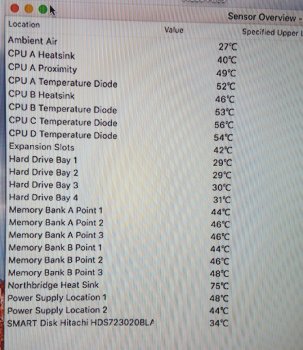Hi everyone! I am reposting this in attempt to get more advice and support on my issue.
I purchased a pre-owned Apple Mac Pro 2,1 this past December. I mainly use it for editing my photographs on Adobe PS, using RAW camera filter. The unit never gave me any issues, until earlier this week. Here are the specs:
- 8-CORE 3.0Ghz (2x Quad-Core)
| 32GB RAM | 250gb SSD | GTX-680 4GB V-RAM
- El Capitan and Yosemite on two separate boot drives.
It all began with an error screen regarding the GPU, when I opened a CR2 file on PS. Shortly afterwards, the Mac suddenly shuts down without any warning whatsoever! No messages, no sounds from the tower itself, and as the power light remains on. I then turned the power off. I waited for one minute, and turned it back on again. At the password screen, it would shut down again.
I then let the machine rest, performed some minor troubleshooting, and other "light tasks" to prevent a system overload..... The problem still occurs within 35 minutes of turning the machine on.
Again, I unplugged everything (including the power cord) to reseat the two riser boards. I powered the Mac with the access panel open, to keep an eye out for anything unusual. All fans are running smooth, no signs of any problems. Until I tried to update the GPU driver, the machine shut down again! I then discovered, a red light (as pictured). After I powered the unit down, the red light was still on. I then turned off the surge protector, the light turned off.
I have no clue what to do next. Can anyone here please provide any pointers, help, and/or advice. I greatly appreciate it!
Matt
I purchased a pre-owned Apple Mac Pro 2,1 this past December. I mainly use it for editing my photographs on Adobe PS, using RAW camera filter. The unit never gave me any issues, until earlier this week. Here are the specs:
- 8-CORE 3.0Ghz (2x Quad-Core)
| 32GB RAM | 250gb SSD | GTX-680 4GB V-RAM
- El Capitan and Yosemite on two separate boot drives.
It all began with an error screen regarding the GPU, when I opened a CR2 file on PS. Shortly afterwards, the Mac suddenly shuts down without any warning whatsoever! No messages, no sounds from the tower itself, and as the power light remains on. I then turned the power off. I waited for one minute, and turned it back on again. At the password screen, it would shut down again.
I then let the machine rest, performed some minor troubleshooting, and other "light tasks" to prevent a system overload..... The problem still occurs within 35 minutes of turning the machine on.
Again, I unplugged everything (including the power cord) to reseat the two riser boards. I powered the Mac with the access panel open, to keep an eye out for anything unusual. All fans are running smooth, no signs of any problems. Until I tried to update the GPU driver, the machine shut down again! I then discovered, a red light (as pictured). After I powered the unit down, the red light was still on. I then turned off the surge protector, the light turned off.
I have no clue what to do next. Can anyone here please provide any pointers, help, and/or advice. I greatly appreciate it!
Matt