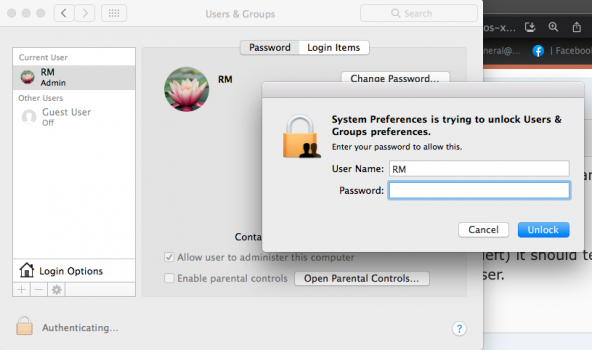Hi All,
I just updated my OS X from Yosemite to Sierra.
If I try to install any app, the normal window for 'trying to make changes' requests the password *BUT* I am unable to type anything in the password box.
I have checked in Word & Chrome that I *can* type,( the keyboard works) but when the install dialog box appears then I cannot type anything.
Please help
TIA
I just updated my OS X from Yosemite to Sierra.
If I try to install any app, the normal window for 'trying to make changes' requests the password *BUT* I am unable to type anything in the password box.
I have checked in Word & Chrome that I *can* type,( the keyboard works) but when the install dialog box appears then I cannot type anything.
Please help
TIA