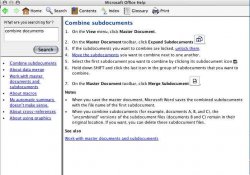I need help guys. i have to get over 58 pages of word docs to my web guy to add to my website. he wants them in one word doc so i can email them. it is basically 58 different word documents that i need to combine into one. ive been trying to use master document but to no avail. im completely frustrated at this point. any easy way to do this?
Got a tip for us?
Let us know
Become a MacRumors Supporter for $50/year with no ads, ability to filter front page stories, and private forums.
Please Help With Word 2004 Problem
- Thread starter mileslong
- Start date
- Sort by reaction score