Hi, My iPhone Files app showing 2.77 Gb of data in 'iPhone storage' section, but I have only some word documents & pdf(just 80 Mb for sure) saved to 'On My iPhone' section of Files app. So anyone please tell me what could be this remaining almost 2Gb of data which I'm not aware of also which I can't even access, also its taking up that much space in iCloud back up, this I like to delete but wanna know what it is before that
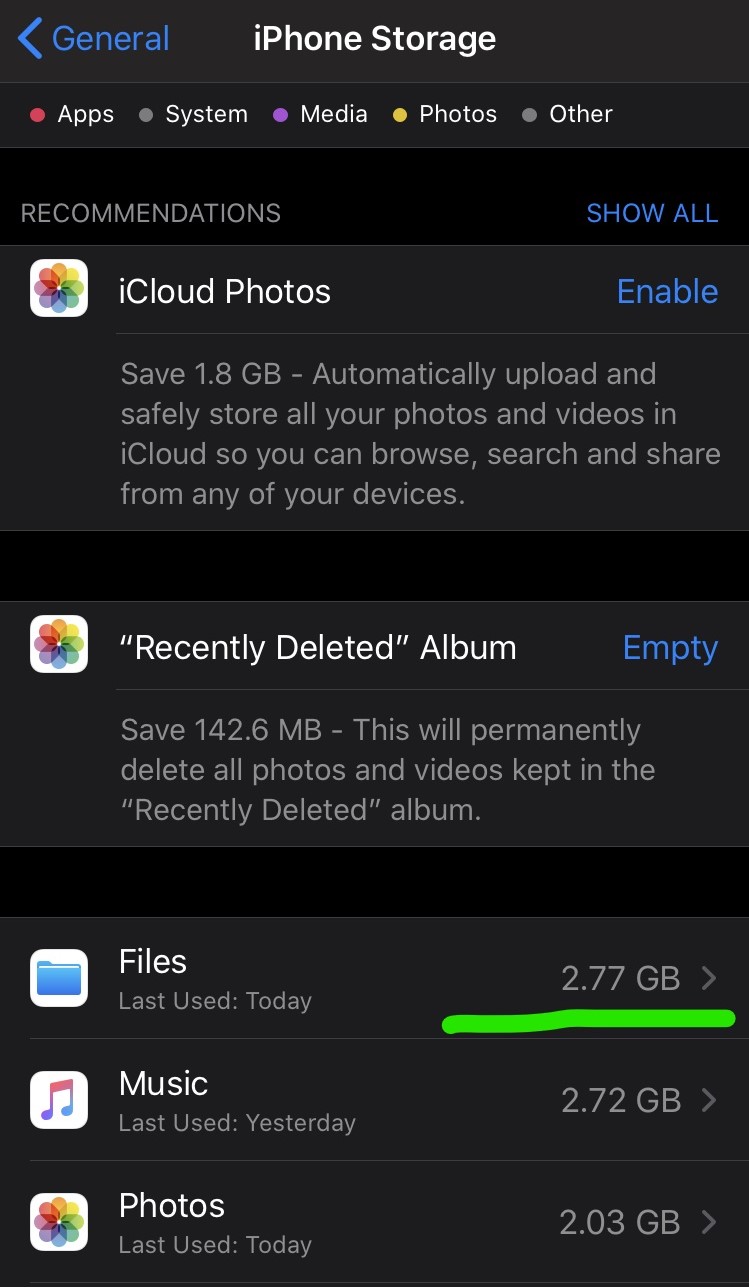
Got a tip for us?
Let us know
Become a MacRumors Supporter for $50/year with no ads, ability to filter front page stories, and private forums.

