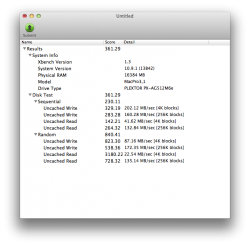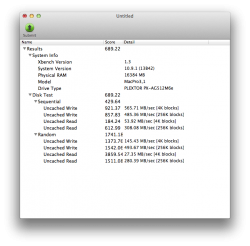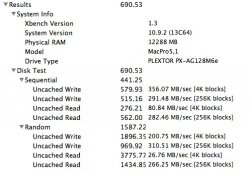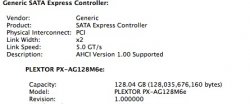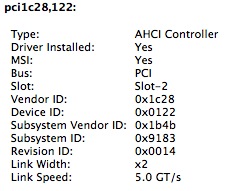Got a tip for us?
Let us know
Become a MacRumors Supporter for $50/year with no ads, ability to filter front page stories, and private forums.
Plextor M6e for mac pro 2008
- Thread starter vicentk
- Start date
- Sort by reaction score
You are using an out of date browser. It may not display this or other websites correctly.
You should upgrade or use an alternative browser.
You should upgrade or use an alternative browser.
after I'm found some information it seem support : The M6e also supports UEFI boot mode for motherboards with UEFI to provide fast start-up times. The M6e has a MTBF of 2.4 million hours and comes with a five years warranty.
May I know did OSX using UEFI ?
May I know did OSX using UEFI ?
Your Xbench score is extremely low, this drive is capable of about 700MB/s R/W. Try another benchmark like Blackmagic (free) or Quickbench (paid).
Anyway thanks for sharing this. How much is it, if you don't mind asking? Seems that ATM it's only available in HK.
Edit: I see why the benchmark numbers are low: you've put the card in slot 3 which in 3,1 is PCIe 1.0 x4. Card has x4 connector but its Marvell controller is only x2. So in slots 3 and 4 you can achieve ~400MB/s max (due to 8b/10b encoding). Put the card in slot 2 to run the drive at full speed.
Anyway thanks for sharing this. How much is it, if you don't mind asking? Seems that ATM it's only available in HK.
Edit: I see why the benchmark numbers are low: you've put the card in slot 3 which in 3,1 is PCIe 1.0 x4. Card has x4 connector but its Marvell controller is only x2. So in slots 3 and 4 you can achieve ~400MB/s max (due to 8b/10b encoding). Put the card in slot 2 to run the drive at full speed.
Last edited:
Your Xbench score is extremely low, this drive is capable of about 700MB/s R/W. Try another benchmark like Blackmagic (free) or Quickbench (paid).
Anyway thanks for sharing this. How much is it, if you don't mind asking? Seems that ATM it's only available in HK.
Edit: I see why the benchmark numbers are low: you've put the card in slot 3 which in 3,1 is PCIe 1.0 x4. Card has x4 connector but its Marvell controller is only x2. So in slots 3 and 4 you can achieve ~400MB/s max (due to 8b/10b encoding). Put the card in slot 2 to run the drive at full speed.
The card is in a PCIe 1.0 Slot of the Mac Pro 2008. Put it to the slot near the GPU (Slot 2).
That's better 
Another question: I saw MPX-3132 in your Airport slot (but no SATA cables connected to it). Do you use it? What speed does it deliver if so? I know that it's SATA II but I'm curious about real world transfers, especially with SSDs. If it would saturate SATA II bus, it would be nice.
Another question: I saw MPX-3132 in your Airport slot (but no SATA cables connected to it). Do you use it? What speed does it deliver if so? I know that it's SATA II but I'm curious about real world transfers, especially with SSDs. If it would saturate SATA II bus, it would be nice.
That's better
Another question: I saw MPX-3132 in your Airport slot (but no SATA cables connected to it). Do you use it? What speed does it deliver if so? I know that it's SATA II but I'm curious about real world transfers, especially with SSDs. If it would saturate SATA II bus, it would be nice.
Some history : in past I'm had a software raid by 4 hdd disk and 1 hdd for windows.
I installed the 128g version of the card on my 2009 mac pro, but the benchmark is somehow different.
Attachments
I installed the 128g version of the card on my 2009 mac pro, but the benchmark is somehow different.
http://www.plextoramericas.com/index.php/component/content/article/236-m6e?start=1
Because the buffer is different, so it should had somehow different.
Register on MacRumors! This sidebar will go away, and you'll see fewer ads.