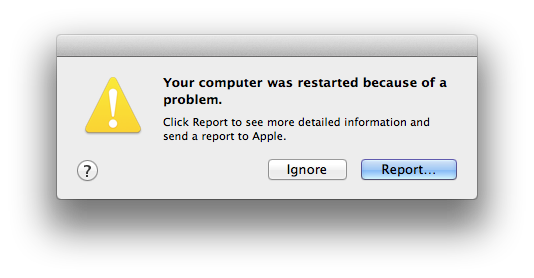Hello there,
I've had a few system crashes after plugging a Thunderbolt adapter -> Firewire drive into my iMac (late 2012, i7, 680MX, 1TB Fusion)... Any insight?
It's happened about half a dozen times, seemingly randomly, so I now get a little bit nervous when plugging it in... Doing the holdy-down-power-button force shutdown isn't something I enjoy!
Cheers!
L
I've had a few system crashes after plugging a Thunderbolt adapter -> Firewire drive into my iMac (late 2012, i7, 680MX, 1TB Fusion)... Any insight?
It's happened about half a dozen times, seemingly randomly, so I now get a little bit nervous when plugging it in... Doing the holdy-down-power-button force shutdown isn't something I enjoy!
Cheers!
L