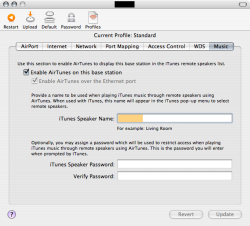I've been using my airport express for about 2 weeks now and I finally decided to try out AirTunes. After installing the mini RCA jack to our stereo, my housemate had the "remote speakers" menu pop up on his PC which is sharing the internet through a switch, and he was able to stream his iTunes library to the remote speakers wonderfully.
Although the Airport Express is flawlessly providing me with wireless broadband on my 20" G5 iMac w/ iSight, iTunes is not popping up with the remote speakers menu!
The internet works fine, so I just can't understand why iTunes can't recognize the AirPort.
Any suggestions?
Although the Airport Express is flawlessly providing me with wireless broadband on my 20" G5 iMac w/ iSight, iTunes is not popping up with the remote speakers menu!
The internet works fine, so I just can't understand why iTunes can't recognize the AirPort.
Any suggestions?