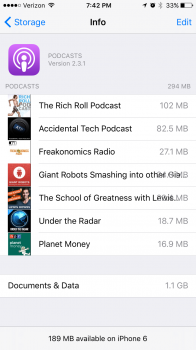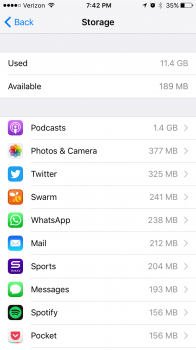Hello,
I listed to a lot of podcasts (25 subscriptions). I noticed that since I upgraded to iOS 9.x.x, the Podcast app is taking up a lot of space. I have it configured to download only the latest episode and to delete all played episodes.
Right now, as you can see in the picture, the Podcast app is using 1.4 GB, but there's only 294 MB worth of data (episodes). The app is using 1.1GB of "Documents & Data". That's ridiculous!
Has anybody seen this before?


I know I can use third-party podcast players, but that's not the point here.
ps: I took both screenshots pretty much at the same time. My battery dropped 2% in a few seconds.
Thanks
I listed to a lot of podcasts (25 subscriptions). I noticed that since I upgraded to iOS 9.x.x, the Podcast app is taking up a lot of space. I have it configured to download only the latest episode and to delete all played episodes.
Right now, as you can see in the picture, the Podcast app is using 1.4 GB, but there's only 294 MB worth of data (episodes). The app is using 1.1GB of "Documents & Data". That's ridiculous!
Has anybody seen this before?


I know I can use third-party podcast players, but that's not the point here.
ps: I took both screenshots pretty much at the same time. My battery dropped 2% in a few seconds.
Thanks