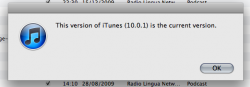WHere do I ask questions about the podcasts from iTunes?
The podcasts that I have listened to on my iPod seem to have vanished from the playlist, which I find frustrating. In iTunes there is a semicircle of blue next to the tracks I have listened to, the track is still there, but the thing has gone from my ipod.
Any pointers on this appreciated.
The podcasts that I have listened to on my iPod seem to have vanished from the playlist, which I find frustrating. In iTunes there is a semicircle of blue next to the tracks I have listened to, the track is still there, but the thing has gone from my ipod.
Any pointers on this appreciated.