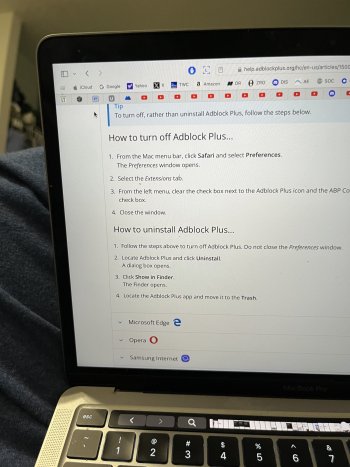If Safari has pop up blockers, is it really necessary to have an additional blocker like Ad Block?
Got a tip for us?
Let us know
Become a MacRumors Supporter for $50/year with no ads, ability to filter front page stories, and private forums.
Pop up blockers
- Thread starter DallasCowboysFan
- Start date
- Sort by reaction score
You are using an out of date browser. It may not display this or other websites correctly.
You should upgrade or use an alternative browser.
You should upgrade or use an alternative browser.
I know Apple has a pop up blocker on Safari.
But I still downloaded Ad Block to catch anything Safari misses.
Lately, a lot of links have been blocking me for having a pop up blocker that did not do it previously.
YouTube is one of them.
After having to delete some YT videos that I was interested in seeing, YT won the war and I decided to allow advertising on their site.
Unfortunately, YT is still blocking the videos.
I went to Ad block and stopped blocking the page and the site, but YT is still blocked
Then I went to Safari > Settings for YY > unchecked enable content blockers
But YT is still being blocked.
I have tried every combination of checking and unchecking...restarted the computer....but it's still being blocked.
I have also hit the tab on YT that permits ads on YT, but it doesn't work.
Do I need to delete Ad Block completely?
I think it does a better job than Safari.
I'll delete it if it is necessary but I like the idea of keeping it to block other ads.
Why is it not working if everything is unchecked to allow advertising on the site?
But I still downloaded Ad Block to catch anything Safari misses.
Lately, a lot of links have been blocking me for having a pop up blocker that did not do it previously.
YouTube is one of them.
After having to delete some YT videos that I was interested in seeing, YT won the war and I decided to allow advertising on their site.
Unfortunately, YT is still blocking the videos.
I went to Ad block and stopped blocking the page and the site, but YT is still blocked
Then I went to Safari > Settings for YY > unchecked enable content blockers
But YT is still being blocked.
I have tried every combination of checking and unchecking...restarted the computer....but it's still being blocked.
I have also hit the tab on YT that permits ads on YT, but it doesn't work.
Do I need to delete Ad Block completely?
I think it does a better job than Safari.
I'll delete it if it is necessary but I like the idea of keeping it to block other ads.
Why is it not working if everything is unchecked to allow advertising on the site?
Last edited:
I've been wrestling this for the past 6 weeks or so, myself (I use Vinegar and Wipr, no experience with Ad Block). There seems to be a back-n-forth between the programmers of the blocker programs and YT. There is a phrase that appears on blocked YT videos "Still blocked and you've disabled your ad blockers? Report it Here" and I've taken a screen shot and sent it in a couple times; haven't noticed that it does anything.
About half the channels I visit have a separate website for their "merch", bios, etc and often a list of their YT videos, and if you click on them from their website the ads don't appear. I've set up a separate Safari Profile with those websites, and use that to keep up. Some on YT start an ad that I can "Skip" after 5 seconds, I can deal with that but if the channel forces two or more non-skippable ads, I say goodbye to that channel.
I realize YT has to make money somewhere, and accepted the fact that they tracked my interests and sold that data to Big Business. BUT, to now charge me to watch other people's content, while only providing a "Hosting service", is too much for me; they're rich enough to meet behind closed doors with my congressmen while I'm not, and that's where I stop. I've already walked away from US airlines, sirius xm, BMW, cable TV, etc and I have no problem with leaving YT too. Sooo sick of the unbridled greed in this country...
About half the channels I visit have a separate website for their "merch", bios, etc and often a list of their YT videos, and if you click on them from their website the ads don't appear. I've set up a separate Safari Profile with those websites, and use that to keep up. Some on YT start an ad that I can "Skip" after 5 seconds, I can deal with that but if the channel forces two or more non-skippable ads, I say goodbye to that channel.
I realize YT has to make money somewhere, and accepted the fact that they tracked my interests and sold that data to Big Business. BUT, to now charge me to watch other people's content, while only providing a "Hosting service", is too much for me; they're rich enough to meet behind closed doors with my congressmen while I'm not, and that's where I stop. I've already walked away from US airlines, sirius xm, BMW, cable TV, etc and I have no problem with leaving YT too. Sooo sick of the unbridled greed in this country...
1Blocker recently updated their app and I no longer get any YouTube block messages.
I've been wrestling this for the past 6 weeks or so, myself (I use Vinegar and Wipr, no experience with Ad Block). There seems to be a back-n-forth between the programmers of the blocker programs and YT. There is a phrase that appears on blocked YT videos "Still blocked and you've disabled your ad blockers? Report it Here" and I've taken a screen shot and sent it in a couple times; haven't noticed that it does anything.I've been wrestling this for the past 6 weeks or so, myself (I use Vinegar and Wipr, no experience with Ad Block). There seems to be a back-n-forth between the programmers of the blocker programs and YT. There is a phrase that appears on blocked YT videos "Still blocked and you've disabled your ad blockers? Report it Here" and I've taken a screen shot and sent it in a couple times; haven't noticed that it does anything.
About half the channels I visit have a separate website for their "merch", bios, etc and often a list of their YT videos, and if you click on them from their website the ads don't appear. I've set up a separate Safari Profile with those websites, and use that to keep up. Some on YT start an ad that I can "Skip" after 5 seconds, I can deal with that but if the channel forces two or more non-skippable ads, I say goodbye to that channel.
I realize YT has to make money somewhere, and accepted the fact that they tracked my interests and sold that data to Big Business. BUT, to now charge me to watch other people's content, while only providing a "Hosting service", is too much for me; they're rich enough to meet behind closed doors with my congressmen while I'm not, and that's where I stop. I've already walked away from US airlines, sirius xm, BMW, cable TV, etc and I have no problem with leaving YT too. Sooo sick of the unbridled greed in this country...
-------
Ditto.... I tapped the link and replied on Friday or Saturday, and I have not received a reply.
And I don't expect too.
I often see the ads begin and then I skip then after 5 seconds or so. I wonder how many people actually allow the ads to run through. I don't think it is too many.
I agree that they need to make money and I would not mind allowing ads if they were brief and reasonable.
But I don't like the idea of them collating personal data about me and selling it to data brokers.
About 2 months ago I subscribed to Incognito (as in incognito). It's a company that scrubs your data from numerous
data brokers that compile information about everywhere I have ever lived, phone numbers, email address etc.
The data that makes my blood pressure rise is when they rate me socially from 1-5.
I despise the idea of the govt or anyone else creating a social credit score on me to determine whether I can use my passport, get a job etc.... I don't like Big Brother very much.
All I want to do is watch a yt video on replacing the O2 sensor on my car, or see an old video by the Beatles.
I have gone to Rumble a few times but their library of videos is not nearly as broad as YT.
I'll keep trying. Something has to work.
I also use an app (at times) called SwizzTube that blocks all YouTube ads. Works great and developer is a member here.I'll check it out.
Thanks

How I block out the YouTube ads.
First, I don't use Safari much anymore for YouTube.
Instead, I use the free "Orion" browser from Kaji software:
 kagi.com
kagi.com
I have Orion set to ALWAYS open into an empty "private" window.
With Orion running, I added the extension:
AdBlocker for YouTube™ (0.4.1)
(this might actually be a Firefox extension, but Orion runs it anyway)
Now, I go to YT, NOT "signed in" but with a "private" browser.
I locate the video I want to watch.
I RIGHT CLICK on the video link, and from the contextual menu I choose "open link in new private window".
Doing this, the video plays without ads.
Once you have Orion set up, there's nothing to it.
Works for me.
First, I don't use Safari much anymore for YouTube.
Instead, I use the free "Orion" browser from Kaji software:
Orion Browser by Kagi
Orion — a web browser designed from the ground-up. Native WebKit speed, full extension compatibility, and absolute privacy is finally together in one browser that respects you.
I have Orion set to ALWAYS open into an empty "private" window.
With Orion running, I added the extension:
AdBlocker for YouTube™ (0.4.1)
(this might actually be a Firefox extension, but Orion runs it anyway)
Now, I go to YT, NOT "signed in" but with a "private" browser.
I locate the video I want to watch.
I RIGHT CLICK on the video link, and from the contextual menu I choose "open link in new private window".
Doing this, the video plays without ads.
Once you have Orion set up, there's nothing to it.
Works for me.
AdGuard extension works with YT on Safari as does uBlock with Firefox.
Q-6
Q-6
Okay,
I have tried to removed ADblock blocker about 50 times and it is not working.
If I go to finder and try to delete it, a message says it is open and can't be deleted.
If I go to the app at the top of the page by the search bar and stop it, I still can't delete it.
If I go to the top and stop blocking, I still can't delete it.
If I go to settings and try to find it, that does not work
If I left and right click on the search bar, it appears, but if I highlight it to delete it, it says it is open and I have to. go to finder
It's a vicious circle.
I don't recall ever having this many problems deleting an app.
What am I doing wrong, what am I missing?
I have tried to removed ADblock blocker about 50 times and it is not working.
If I go to finder and try to delete it, a message says it is open and can't be deleted.
If I go to the app at the top of the page by the search bar and stop it, I still can't delete it.
If I go to the top and stop blocking, I still can't delete it.
If I go to settings and try to find it, that does not work
If I left and right click on the search bar, it appears, but if I highlight it to delete it, it says it is open and I have to. go to finder
It's a vicious circle.
I don't recall ever having this many problems deleting an app.
What am I doing wrong, what am I missing?
Last edited:
re reply 12 above...
If you go to your user account (system preferences/settings), do you have ADblock set to opened at startup?
If so, it will be running in the background and you may not be able to delete it.
I scanned above but can't find which Mac you have.
If it's an Intel-based Mac, try rebooting with the shift key held down ("safe mode").
This prevents extensions from loading and I'm wondering if it will prevent Adblock from starting, also. Then you may be able to delete it.
If you go to your user account (system preferences/settings), do you have ADblock set to opened at startup?
If so, it will be running in the background and you may not be able to delete it.
I scanned above but can't find which Mac you have.
If it's an Intel-based Mac, try rebooting with the shift key held down ("safe mode").
This prevents extensions from loading and I'm wondering if it will prevent Adblock from starting, also. Then you may be able to delete it.
I found the start up programs and the only ones I had starting were Ad Block and the weather widget.
I highlighted the ad block and tapped the negative sign at the bottom and deleted it from startup.
Head to System Settings > General > Login Items to see a list of your Mac's startup applications. You can disable programs that start when macOS boots and add your own startup applications from here.
I returned to Finder and tried to delete the application and it still says that the program is open. Regardless of whether the program is open or closed.
Dang, this is much harder than it should be.
I highlighted the ad block and tapped the negative sign at the bottom and deleted it from startup.
Head to System Settings > General > Login Items to see a list of your Mac's startup applications. You can disable programs that start when macOS boots and add your own startup applications from here.
I returned to Finder and tried to delete the application and it still says that the program is open. Regardless of whether the program is open or closed.
Dang, this is much harder than it should be.
You should have rebooted after deleting the app from login active. What you did (which was good) doesn't kill any active app processes. You also need to remove it from Safari itself.I found the start up programs and the only ones I had starting were Ad Block and the weather widget.
I highlighted the ad block and tapped the negative sign at the bottom and deleted it from startup.
Head to System Settings > General > Login Items to see a list of your Mac's startup applications. You can disable programs that start when macOS boots and add your own startup applications from here.
I returned to Finder and tried to delete the application and it still says that the program is open. Regardless of whether the program is open or closed.
Dang, this is much harder than it should be.
You should have rebooted after deleting the app from login active. What you did (which was good) doesn't kill any active app processes. You also need to remove it from Safari itself.
The link you provided was good.
I think it's gone forever.
Now I need to install 1Block
Register on MacRumors! This sidebar will go away, and you'll see fewer ads.