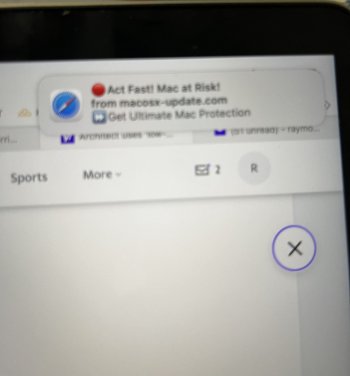This popped up on my screen last week and I hit the link by mistake, instead of hitting the x to delete it.
I went to cookies and deleted the cookie associated with it, and I cleared my history.
I did not see anything else related to it under programs.
How can I get rid of it?
Have you tried restarting your computer? If you suspect that it is a virus, install Kaspersky Anti-Virus and do a full scan. I use this antivirus myself, very satisfied. I can offer to do a deep reset of the browser through the terminal. Make a mistake in writing or do not read the information that the computer will give you a total failure in the system.
I will write specifically, for those who can not read these commands are performed at your own risk. These commands are dangerous for the operating system in case of an error.
Close the Safari browser.
1. If your Safari browser is still in use, use the Finder's force quit feature to end it. Simply click the Apple> Force Exit menu.
2. Launch a terminal via Spotlight or Launchpad.
3. Run the commands below and follow the on-screen instructions to complete the reset steps.
mv ~/Library/Safari ~/Desktop/Safari-`date +%Y%m%d%H%M%S`
rm -Rf ~/Library/Caches/Apple\ -\ Safari\ -\ Safari\ Extensions\ Gallery
rm -Rf ~/Library/Caches/Metadata/Safari
rm -Rf ~/Library/Caches/com.apple.Safari
rm -Rf ~/Library/Caches/com.apple.WebKit.PluginProcess
rm -Rf ~/Library/Cookies/Cookies.binarycookies
rm -Rf ~/Library/Preferences/Apple\ -\ Safari\ -\ Safari\ Extensions\ Gallery
rm -Rf ~/Library/Preferences/com.apple.Safari.LSSharedFileList.plist
rm -Rf ~/Library/Preferences/com.apple.Safari.RSS.plist
rm -Rf ~/Library/Preferences/com.apple.Safari.plist
rm -Rf ~/Library/Preferences/com.apple.WebFoundation.plist
rm -Rf ~/Library/Preferences/com.apple.WebKit.PluginHost.plist
rm -Rf ~/Library/Preferences/com.apple.WebKit.PluginProcess.plist
rm -Rf ~/Library/PubSub/Database
rm -Rf ~/Library/Saved\ Application\ State/com.apple.Safari.savedState