MacPro5,1 (10.8.2)
ASM1061 PCIe sata/esata card
Sans Digital 4 Bay JBOD
So the ASM1061 has been working great with single drives attached to it. I remamber reading that card supported Port Multiplier (PM), so I decided to take advantage of a Cyber Mondaysale on a eSata JBOD.
I originally had the PCIe card setup for one internal sata and one external esata (I'll attach a photo of the jumpers). I loaded the JBOD with four hard drives and turned it on. There's four lights on the front of the enclosure to show activity, only the light for drive 1 is turning on... but nothing is showing up in Disk Utility.
I decided to mess around with the jumpers on the PCIe card, I configured them for both external esata connections... Same thing only drive 1 light turns on but this time the drive mounts an load. Slow read/write speeds but thats besides the point right now (50read/65write).
Jumpers: 1 Internal - 1 External
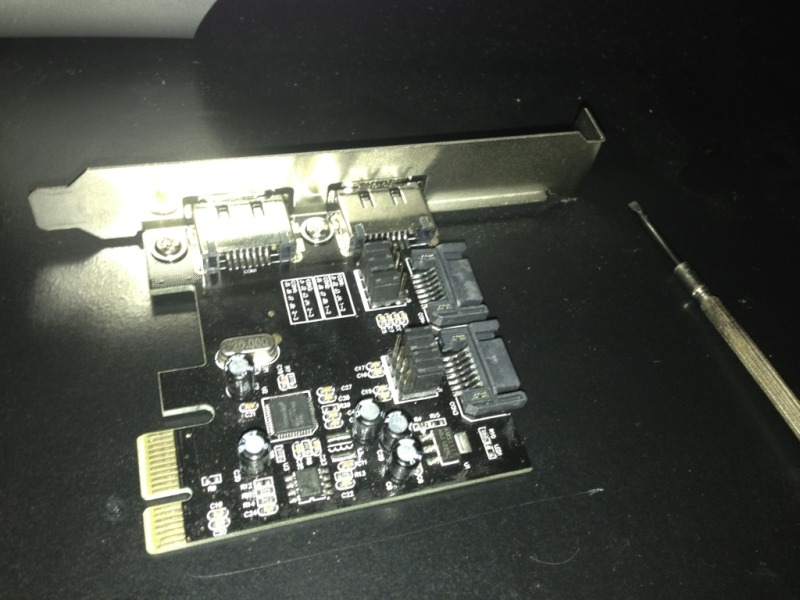
Does anyone know how to enable PM on this card?
Am I doing something wrong?
Thanks!
ASM1061 PCIe sata/esata card
Sans Digital 4 Bay JBOD
So the ASM1061 has been working great with single drives attached to it. I remamber reading that card supported Port Multiplier (PM), so I decided to take advantage of a Cyber Mondaysale on a eSata JBOD.
I originally had the PCIe card setup for one internal sata and one external esata (I'll attach a photo of the jumpers). I loaded the JBOD with four hard drives and turned it on. There's four lights on the front of the enclosure to show activity, only the light for drive 1 is turning on... but nothing is showing up in Disk Utility.
I decided to mess around with the jumpers on the PCIe card, I configured them for both external esata connections... Same thing only drive 1 light turns on but this time the drive mounts an load. Slow read/write speeds but thats besides the point right now (50read/65write).
Jumpers: 1 Internal - 1 External
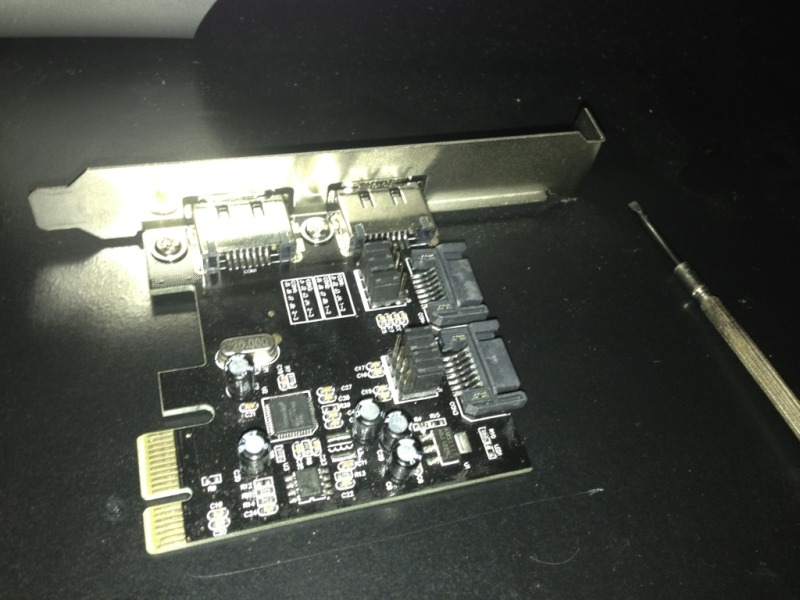
Does anyone know how to enable PM on this card?
Am I doing something wrong?
Thanks!
Last edited:

