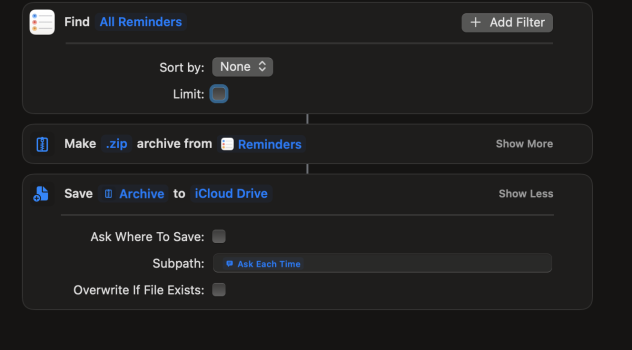Is it possible to have items like reminders backed up to iCloud in case my phone dies and I need to restore to a new one but NOT have them sync across all my mac devices? I like the reminders for example on my phone, but don't need them popping up all day on my laptop.
Got a tip for us?
Let us know
Become a MacRumors Supporter for $50/year with no ads, ability to filter front page stories, and private forums.
iCloud Possible to backup things like Reminders and Contacts but not sync across devices?
- Thread starter size0618
- Start date
- Sort by reaction score