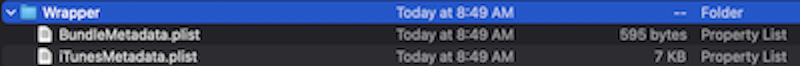I've noticed that some iPad/iPhone apps have resizable windows when running on M1 Macs, and others lock to a certain resolution window. Often this resolution is much lower than the app is able to run at on a modern iPad. I assume this has to do with how the developers coded their apps in XCode; probably using older window layout techniques.
I have a number of iPad apps running on my M1 Mac that default to a very low resolution window. One is approximately 790x590, for example.
Has anyone discovered a way to modify these apps to run at a chosen resolution?
Some of these apps clearly are able to run at higher resolutions, as I can see a large difference when running them on my iPad Pro. Text and icons on the iPad are obviously offering more detail and it's clearly not just "upscaling" the low resolution I am seeing on my M1.
We know from experience that it might take months or years (or never) for iOS developers to update older apps. So any workarounds?
I notice inside the package contents of iOS apps, there is a "Wrapper" folder with some .plist files. Do you think there is a setting in there that could change the default window resolution of the app?

I have a number of iPad apps running on my M1 Mac that default to a very low resolution window. One is approximately 790x590, for example.
Has anyone discovered a way to modify these apps to run at a chosen resolution?
Some of these apps clearly are able to run at higher resolutions, as I can see a large difference when running them on my iPad Pro. Text and icons on the iPad are obviously offering more detail and it's clearly not just "upscaling" the low resolution I am seeing on my M1.
We know from experience that it might take months or years (or never) for iOS developers to update older apps. So any workarounds?
I notice inside the package contents of iOS apps, there is a "Wrapper" folder with some .plist files. Do you think there is a setting in there that could change the default window resolution of the app?