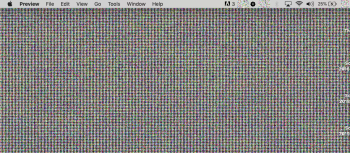I recently had to recover my mac and reinstall the os using a start up disk which I created via a website called osxdaily. Since then I have noticed graphic issues, (screen brightness changing and weird pixalated images). See attached image. Any guidance would be great as to how to resolve this.
Got a tip for us?
Let us know
Become a MacRumors Supporter for $50/year with no ads, ability to filter front page stories, and private forums.
Possible virus after recovery using a start up disk
- Thread starter kmcilroy
- Start date
- Sort by reaction score
You are using an out of date browser. It may not display this or other websites correctly.
You should upgrade or use an alternative browser.
You should upgrade or use an alternative browser.
I don't know what the OSXdaily website process is, but why not just use the built in recovery partition or the internet recovery option?
Using a Macbook Pro Mid 2012, it totally died a couple of months ago and had to use my older imac which isn't compatable with newer versions of osx so I had to use an alternative website to download Mojave and create the startup disk (it wouldnt allow me to download direct from apple as it was not compatable with the older imac).I don't know what the OSXdaily website process is, but why not just use the built in recovery partition or the internet recovery option?
[doublepost=1556658366][/doublepost]
Mid 2012 Macbook Pro, thanks, I'll try that.What vintage Mac? Maybe the GPU is dying.
Boot into Safe Mode, see if still issues: if so, GPU or something else is dying/broken.
It could be that the version you’ve downloaded/installed on the other machine is not compatible with the other machine...maybe doesn’t contain the correct display drivers?
If the broken machine starts up to at least the boot screen, then holding down Command-R at boot will start into the recovery partition which should let you reinstall the version that came with your system.
If you want the latest version that will run on your computer, then Internet Recovery (Command-Option-R)will do something similar, but it takes a long time as it has to download the whole installer to progress.
If the broken machine starts up to at least the boot screen, then holding down Command-R at boot will start into the recovery partition which should let you reinstall the version that came with your system.
If you want the latest version that will run on your computer, then Internet Recovery (Command-Option-R)will do something similar, but it takes a long time as it has to download the whole installer to progress.
It could be that the version you’ve downloaded/installed on the other machine is not compatible with the other machine...maybe doesn’t contain the correct display drivers?
If the broken machine starts up to at least the boot screen, then holding down Command-R at boot will start into the recovery partition which should let you reinstall the version that came with your system.
If you want the latest version that will run on your computer, then Internet Recovery (Command-Option-R)will do something similar, but it takes a long time as it has to download the whole installer to progress.
The above is sensible. Just wanted to chip in and say that it's (almost certainly) not a virus. I don't want restart the whole "Macs don't get viruses/oh yes they do" argument, but suffice to say that it'd be extremely unlikely (but not 100% impossible, ever).
Is yours 13”? If so likely an issue with the RAM bracket/clips, I’ve seen it before. Try removing each RAM chip individually and testing with one at a time.
It’s not a virus.
It’s not a virus.
Definitely not a virus. If you had a virus you would see behavior such as unexpected prompts for information, user credentials, or in the worst cases your system would lock itself down with ransomeware.
Stuff like this just means something is broken.
Stuff like this just means something is broken.
Simple really 2012 Macbook pro models are known for GPU failures and issues with the screen cable going out I would try the machine if still functional in some capacity to a external monitor and see if the same issues happen if not then its the display going out if it continue's to have issues its the GPU.
There are no Mac viruses in the wild. Your problem could be a corrupt OS install, or possible hardware problem. Try reinstalling the OS.
Register on MacRumors! This sidebar will go away, and you'll see fewer ads.