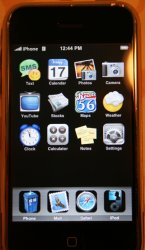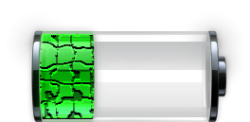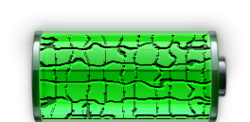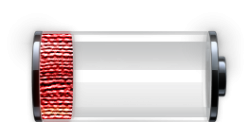I know this forum is not a big hacking / editing group and by no means am I an expert in modding the iPhone but it is nice to share ideas and ways of doing things. I used iFuntastic 2.5 to mess around and change icons, carrier logo, calculator background, and of course tones for system and rings. Ran into a little trouble with putting a picture over the phone dialer template and I wanted to see if any of you have been successful in doing this. So let's share some pics and templates to mod these great phones.
Got a tip for us?
Let us know
Become a MacRumors Supporter for $50/year with no ads, ability to filter front page stories, and private forums.
Post pics of your mods
- Thread starter lavrishevo
- Start date
- Sort by reaction score
You are using an out of date browser. It may not display this or other websites correctly.
You should upgrade or use an alternative browser.
You should upgrade or use an alternative browser.
That would look so much better if you just scaled the standard Safari icon instead of putting the black background on it. Same with the Mail icon.
I don't have a camera here at the office, so I'll describe mine, then when I go home I'll take a picture and put it in this post.
I really do have nothing to do today.
Okay, along the bottom I have the Addressbook icon, Mail icon, Safari icon, and iTunes icon. The text under the iTunes icon says iTunes instead of iPod. It says iPhone instead of Phone on the bottom left. All the upper icons are standard iPhone icons. The Photos text says iPhoto instead. I'd though about changing the YouTube icon, but I didn't know what else would work there.
Apps I've installed:
MobileTerminal.app
iPhoneDoom.app (eh)
Lights Off.app
NES.app but I changed it to say Emulator instead.
I have ssh and sftp working.
The carrier logo now says iPhone.
iPhone.
I don't have a camera here at the office, so I'll describe mine, then when I go home I'll take a picture and put it in this post.
I really do have nothing to do today.
Okay, along the bottom I have the Addressbook icon, Mail icon, Safari icon, and iTunes icon. The text under the iTunes icon says iTunes instead of iPod. It says iPhone instead of Phone on the bottom left. All the upper icons are standard iPhone icons. The Photos text says iPhoto instead. I'd though about changing the YouTube icon, but I didn't know what else would work there.
Apps I've installed:
MobileTerminal.app
iPhoneDoom.app (eh)
Lights Off.app
NES.app but I changed it to say Emulator instead.
I have ssh and sftp working.
The carrier logo now says
 iPhone.
iPhone.That would look so much better if you just scaled the standard Safari icon instead of putting the black background on it. Same with the Mail icon.
Apps I've installed:
MobileTerminal.app
iPhoneDoom.app (eh)
Lights Off.app
NES.app but I changed it to say Emulator instead.
I have ssh and sftp working.
The carrier logo now saysiPhone.
Good idea, I will try to scale it today I think that would look better. What does lights off and iphonedoom do? Doom the game?
Did you get tethering to work on OS X? I have not really tried to do this yet.
Tell us about ssh and sftp.
Good idea, I will try to scale it today I think that would look better. What does lights off and iphonedoom do? Doom the game?
Did you get tethering to work on OS X? I have not really tried to do this yet.
Tell us about ssh and sftp.
Lights off is the first native game for the iphone and iphonedoom.app is the game Doom for the iphone, even though it is not running properly yet.
Good idea, I will try to scale it today I think that would look better. What does lights off and iphonedoom do? Doom the game?
Did you get tethering to work on OS X? I have not really tried to do this yet.
Tell us about ssh and sftp.
I haven't tried tethering. I will try that when I get my MacBook Pro (ordered yesterday but it says it won't ship until rthe 27th or something). There is no EDGE service in my house, and I'm working with my iMac.
Anyway, here's what mine looks like:

SSH - http://en.wikipedia.org/wiki/Secure_Shell
SFTP is used so SCP works - http://en.wikipedia.org/wiki/Secure_copy
Doom - http://code.google.com/p/iphonedoom/
iPhoneNES - http://code.google.com/p/iphonenes/
Lights Off - http://www.deliciousmonster.org/
I just found a few more apps I will be trying. Unfortunately, I have the max number if icons showing. It doesn't scroll when you have more, they just don't show up.
http://code.google.com/p/iphone-finder/
http://code.google.com/p/mobilefinder/ -- removes the problem I just stated.
http://code.google.com/p/mobilestudio/
http://code.google.com/p/mobiletextedit/
http://code.google.com/p/mobilepreview/
Download iFuntastic now. Where did you get your icons? Can you share the link?
Honestly I can't remember exactly where I got them so I hosed the files on my site, for now...
go to http://www.easternmediasolutions.com/EMS/Services.html
scroll down you will see the two zip's on the bottom of the page. The dialer is a photoshop template for the dialer where you can put your own picture in the background, very cool looking but I seem to be doing something wrong and can not get it to work right.
Let me know if you need help with changing the icons.
Honestly, I've tried iFuntastic ... pure rubbish.
The only good way to hack your phone right now is with iPHUC.
(By the way, that Finder.app works GREAT. I am installing Preview, TextEdit, etc right now.)
The only good way to hack your phone right now is with iPHUC.
(By the way, that Finder.app works GREAT. I am installing Preview, TextEdit, etc right now.)
Honestly, I've tried iFuntastic ... pure rubbish.
The only good way to hack your phone right now is with iPHUC.
(By the way, that Finder.app works GREAT. I am installing Preview, TextEdit, etc right now.)
can you share your mail & safari icon I can not get mine to scale and look like yours. What are the size you are using? Mask or no?
can you share your mail & safari icon I can not get mine to scale and look like yours. What are the size you are using? Mask or no?
Here's how I made my icons:
1. Find *.app, right click on it and go to "Show Package Contents"
2. Go to Resources/ and find the icon (*.icns)
3. Open the icon in Preview (double click it.)
4. Save as -> .PNG somewhere
5. Open the .PNG in Photoshop
6. Image -> Image Size... 60x60
7. Save as, icon.png
I don't know what a mask is or what you mean by that. I'm not that great in Photoshop.
Also, now that I have Finder.app, Preview.app, and TextEdit.app installed, I will be replacing all of my icons with stock Mac OS X icons.
Here's how I made my icons:
1. Find *.app, right click on it and go to "Show Package Contents"
2. Go to Resources/ and find the icon (*.icns)
3. Open the icon in Preview (double click it.)
4. Save as -> .PNG somewhere
5. Open the .PNG in Photoshop
6. Image -> Image Size... 60x60
7. Save as, icon.png
I don't know what a mask is or what you mean by that. I'm not that great in Photoshop.
Also, now that I have Finder.app, Preview.app, and TextEdit.app installed, I will be replacing all of my icons with stock Mac OS X icons.
What I mean by mask is that if you notice that the edges are rounded on the bottom four, I know you don't like ifuntastic but it gives you the option of mask (rounded) and no mask squared. I think what I am doing wrong is telling it to have a background at all, cause I am using the right size icons. Still messing with it.
Have you done the custom dialer image? I have the photoshop template for it on that page I listed above but did not have good luck getting it to work. If you have let me know.
What I mean by mask is that if you notice that the edges are rounded on the bottom four, I know you don't like ifuntastic but it gives you the option of mask (rounded) and no mask squared. I think what I am doing wrong is telling it to have a background at all, cause I am using the right size icons. Still messing with it.
Have you done the custom dialer image? I have the photoshop template for it on that page I listed above but did not have good luck getting it to work. If you have let me know.
Oh, I never used iFuntastic to put icons on. I just used it to see how it worked. I couldn't get it to stick ringtones on, so I threw it out.
Just take the PNG, scale it in photoshop and stick it in /Applications/Program.app/icon.png
Oh, I never used iFuntastic to put icons on. I just used it to see how it worked. I couldn't get it to stick ringtones on, so I threw it out.
Just take the PNG, scale it in photoshop and stick it in /Applications/Program.app/icon.png
You should try the new version of iFuntastic, I think it works great and it is very easy to replace icons, just drag and drop. I've had no problems with tones, just a little bit of a process in making them. I used Sountrack Pro to edit them and then Streamclip to save them in mp4a or whatever the hell that format was. No need even to rename the clip for system or .png for icon just replaces it for you. Kind of nice.
I just found a few more apps I will be trying. Unfortunately, I have the max number if icons showing. It doesn't scroll when you have more, they just don't show up.
I thought I read that there could be five icons in the bottom dock. Not sure if it autoscales those or not.
Register on MacRumors! This sidebar will go away, and you'll see fewer ads.