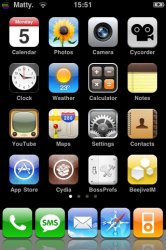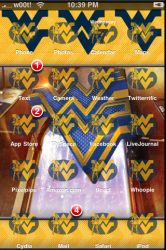Got a tip for us?
Let us know
Become a MacRumors Supporter for $50/year with no ads, ability to filter front page stories, and private forums.
Post Spring/Winterboard Screenshots 2.x - 3.1.x
- Thread starter SFStateStudent
- Start date
- Sort by reaction score
You are using an out of date browser. It may not display this or other websites correctly.
You should upgrade or use an alternative browser.
You should upgrade or use an alternative browser.
- Status
- Not open for further replies.
Definitely some nice lookin' font...
Yeah, I wish I could just apply that font to my theme that I have now. Back around 1.1.3, wasn't there a jailbreak app that allowed you to change the fonts?
Heres my christmas theme! (Though its not really christmassy lol)


And when I am in the mood, I just change to this wall paper!

what theme is that?
perfect for the fall season

does anyone know what wallpaper this is?
i just got an image that i wanted to use as wallpaper on my iphone. I have winterboard installed, and open SSH installed. My current theme is iglossol, my question is can i change the wallpaper on my iphone with this image i got. The image file, is a .png file, i saved it to my desktop on my macbook pro. I don't want to corrupt iglossol, like i want to be able to change back to iglossol's wallpaper. I named the image file Wallpaper.png. Is there a way to change my wallpaper without ssh'ing? I haven't used ssh a lot, and if i have to use ssh to change my wallpaper i could use some help.
thats your wife?
wow
your a very lucky guy
I second that too.
i am reading from a tutorial on winterboard. In the tutorial it says that user wallpaper, takes what ever you have as your unlock screen and uses it as your wallpaper. I am wondering what if you want a different image for your unlock screen? And does the user wallpaper have to go above the theme? Like i have iglossol installed as my theme. I want to keep the dock and icons, but want to change my wallpaper. And i either want to keep my earth unlock screen or choose another image for my unlock screen. any help would be appreciated.
cool
thats cool
Here's my new dialer. I haven't used a pay-phone in months.....
thats cool
Finally got around to Jailbreaking and setting up a custom look:
Original:





Then made a couple of changes:


Changed my background,
Found out how to have a custom O2 logo,
Reverted back to the standard signal and wifi icons,
Changed to the Glasklart Dockflow dock icons,
Changed to a new keyboard, as the storm one was lagging lots.
Nick
Original:
Then made a couple of changes:
Changed my background,
Found out how to have a custom O2 logo,
Reverted back to the standard signal and wifi icons,
Changed to the Glasklart Dockflow dock icons,
Changed to a new keyboard, as the storm one was lagging lots.
Nick
does using a custom theme slow the phone down? using 16g 3g...
Yes... wicked. Also, your battery will suckify.
Yes... wicked. Also, your battery will suckify.
If you avoid the HTML stuff like the clock, weather, etc... it wont suckify.
Finally got around to Jailbreaking and setting up a custom look:
Original:





What winterboard theme??
What winterboard theme??
It's a mix of a few themes and elements.
Glasklart icons
Glasklart Dockflow
Glasklart sms bubbles (I think they were)
Blackberry impression clock / calendar
Blackberry impression black title bars and other general bits.
Blackberry storm keyboard (now replaced with another in the lower pics)
Custom wallpaper with the clock calendar shading.
Nick
It's a mix of a few themes and elements.
Glasklart icons
Glasklart Dockflow
Glasklart sms bubbles (I think they were)
Blackberry impression clock / calendar
Blackberry impression black title bars and other general bits.
Blackberry storm keyboard (now replaced with another in the lower pics)
Custom wallpaper with the clock calendar shading.
Nick
I like your theme. But how do i change the icon in the theme if i find something better?
I have the Glasklart theme and the Glasklart Dockflow but when I enable the dockflow it dosent work. What am I doing wrong. I have reinstalled it and restarted my iphone and still no dockflow.
Yes... wicked. Also, your battery will suckify.
Generalizations are lazy.
(See what I did there: I used a generalization to criticize your generalization)
My battery is just fine. It works the same as it did almost a year ago when I first got my iPhone. I only started jailbreaking at the end of Nov/early Dec 2008, and I still only charge my phone every other night.
My battery is splendid.
I have the Glasklart theme and the Glasklart Dockflow but when I enable the dockflow it dosent work. What am I doing wrong. I have reinstalled it and restarted my iphone and still no dockflow.
In Winterboard, drag the dockflow above everything else. I had the same problem, but it's fine once I did that
You need to think of Winterboard as a pile of paper. Whatever is on th etop of the list will be shown first, and then anything below will filter down if the top layer does not have a particular element in it.
So as the Glasklart theme has the dock icons in it, if the theme is above the Glasklart Dockflow entry it will take preference.
So as above, drag the dock above the theme.
Nick
So as the Glasklart theme has the dock icons in it, if the theme is above the Glasklart Dockflow entry it will take preference.
So as above, drag the dock above the theme.
Nick
I like your theme. But how do i change the icon in the theme if i find something better?
You need to put the new icons (and overwrite if it's a better version of a current icon) in the library\themes\glasklart\icons directory I think thats right.
Then refresh the springboard.
Nick
- Status
- Not open for further replies.
Register on MacRumors! This sidebar will go away, and you'll see fewer ads.