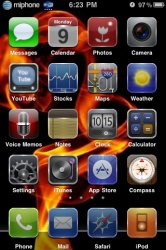Got a tip for us?
Let us know
Become a MacRumors Supporter for $50/year with no ads, ability to filter front page stories, and private forums.
Post Spring/Winterboard Screenshots 2.x - 3.1.x
- Thread starter SFStateStudent
- Start date
- Sort by reaction score
You are using an out of date browser. It may not display this or other websites correctly.
You should upgrade or use an alternative browser.
You should upgrade or use an alternative browser.
- Status
- Not open for further replies.
Here is the LockScreen

1. Install (Lockscreen Clock Hide) & (Lockscreen Info) from Cydia
2. Download the theme here http://www.mediafire.com/?sharekey=a331275e61e7fbe0b64026cfc061123661ea05c295b6bb47480654b192e70f3f
3. Edit (configureMe.js) & (config.js) files to add your local weather, just put in your zipcode.
4. SSH the theme to your iPhone
5. Enable through WinterBoard
6. Have fun
I did not make or create this theme, credits to (LEXS1411). All I did was change the clock from 24 hour to 12 hour, temperature to Fahrenheit and rebuilt the .psd file so you can change the wallpaper of the lock screen, which I included in the the download.
I'm new here and have an iphone 3gs. I have messed around with jail breaking before and i am also fairly good with computers. However, I have never seen a guide that explains how to SSH your iPhone, or go into terminal or whatever is needed to change and add these features. If anyone can point me in the right direction with a link or a tutorial that would be greatly appreciated. I searched a little on the forum, maybe I skipped it and I also found a few links on google, but they were over a year old hah. Thanks guys!
I'm new here and have an iphone 3gs. I have messed around with jail breaking before and i am also fairly good with computers. However, I have never seen a guide that explains how to SSH your iPhone, or go into terminal or whatever is needed to change and add these features. If anyone can point me in the right direction with a link or a tutorial that would be greatly appreciated. I searched a little on the forum, maybe I skipped it and I also found a few links on google, but they were over a year old hah. Thanks guys!
SSH hasn't changed from a year ago, this one is for Windows, they have one for Mac also.
http://www.iclarified.com/entry/index.php?enid=3221
You might learn to trust Google.
Hi, can you please post your wallpaper? (The one which has the clock and that background?). I tried to merge it myself with Photoshop but it didn't turn out well.
http://www.mediafire.com/?vzjmuyywdwi
There's the .pdf file; just change out the wallpaper in Adobe and you're good to go.
Here is some shots of my 3gs on JB 3.1.2
I love this post. Always gives me new stuff to look at and try out!
Lockscreen.

Main page.

"Orbit". I have a lot more apps I need to load back onto my phone now that there's an easier way for me to get to different pages. I'm not a fan of stacks for some reason.

I love this post. Always gives me new stuff to look at and try out!
Lockscreen.

Main page.

"Orbit". I have a lot more apps I need to load back onto my phone now that there's an easier way for me to get to different pages. I'm not a fan of stacks for some reason.

Did this myself.
Did you memorize which all the corresponding icons for the apps?
here are my top 4




Would you mind sharing those great wallpapers with us?
Tweaked it to how I like it,
Bosspaper in background, gruppled lock info, iGlassSol theme, typewriter soundboard for keyboard, make it mine, glass orb slider, etc. Love it. The lockscreen pic also gives it a certain elegance...
Not exactly SFW
Bosspaper in background, gruppled lock info, iGlassSol theme, typewriter soundboard for keyboard, make it mine, glass orb slider, etc. Love it. The lockscreen pic also gives it a certain elegance...
Not exactly SFW
Attachments
My current theme...
Here's my WIP. I might edit the status bar so the text shows up better, change the stack icons and make some other minor adjustments...
Lockscreen:

Homescreen:

Inside a stack:

SBSettings:

Here's my WIP. I might edit the status bar so the text shows up better, change the stack icons and make some other minor adjustments...
Lockscreen:

Homescreen:

Inside a stack:

SBSettings:

Here's my WIP. I might edit the status bar so the text shows up better, change the stack icons and make some other minor adjustments...
Love it, especially the lock screen
Love it, especially the lock screen
Yeah, that is pretty sharp. Please oh please Apple, make this standard in OS 4.0...
Ahhh, been fooling around with lockscreen themes as I'm pretty happy with the basic app layout of the homescreen. Loved the Weather Elements HD theme and wanted to post in the original thread on a different forum but they didn't accept anymore registrations. Anyways, firstly, I'm not that in the know in the technical world, I just keep fooling around until I get where I want, I see alot of people having problems with themes and everything playing together, and I had plenty of stuff ups with my set up but finally I prevailed! I changed a few things in the Weather Elements HD to be able to see the statusnotifier details easier, and i love how simple and yet fully featured it is! Everything I basically need. Its a combination of the Weather Elements HD theme playing with status notifier and using the icons which come in weather elements HD and then the grupple lockscreen theme overlaying it! I think its awesome! OK enough talk heres pics!!





The weather changes, and its all animated and looks beautiful. Bit of updated fooling around with it, and it now turns itself on when i lock the screen rather everytime that I unlock. Which basically means it updates the weather alot quickly! This way everything is collapsible, I've got my calender with dates, weekly forecast, date time, current weather, email, sms and missed call icons!!





The weather changes, and its all animated and looks beautiful. Bit of updated fooling around with it, and it now turns itself on when i lock the screen rather everytime that I unlock. Which basically means it updates the weather alot quickly! This way everything is collapsible, I've got my calender with dates, weekly forecast, date time, current weather, email, sms and missed call icons!!
Ahhh, been fooling around with lockscreen themes as I'm pretty happy with the basic app layout of the homescreen. Loved the Weather Elements HD theme and wanted to post in the original thread on a different forum but they didn't accept anymore registrations. Anyways, firstly, I'm not that in the know in the technical world, I just keep fooling around until I get where I want, I see alot of people having problems with themes and everything playing together, and I had plenty of stuff ups with my set up but finally I prevailed! I changed a few things in the Weather Elements HD to be able to see the statusnotifier details easier, and i love how simple and yet fully featured it is! Everything I basically need. Its a combination of the Weather Elements HD theme playing with status notifier and using the icons which come in weather elements HD and then the grupple lockscreen theme overlaying it! I think its awesome! OK enough talk heres pics!!
The weather changes, and its all animated and looks beautiful. Bit of updated fooling around with it, and it now turns itself on when i lock the screen rather everytime that I unlock. Which basically means it updates the weather alot quickly! This way everything is collapsible, I've got my calender with dates, weekly forecast, date time, current weather, email, sms and missed call icons!!
That's a huge post.
I want it.
Hopefully I don't get flamed too bad for this...
I used to be really into hacking and skinning my iphone. Back then I had a 2G and it started going slow as hell so I stopped hacking and just used the normal look. Now I have a 3Gs, so I figured I'd get back into the jailbreaking scene. Unfortunately, it seems that things have changed quite a bit in the last year and a half. Some app called iNav, crazy themes, lockscreens that look like whole new phones. It's awesome. Only problem is, I have no idea how to do any of it. Do you guys have any suggestions for good guides or resources to learn some basics of the new skinning process? I'd love to read through all 80 pages of this thread...but I'm hoping there is an easier, and slightly more efficient way of figuring it out. Hopefully someone out there knows a good place to start doing some research.
Thanks!
I used to be really into hacking and skinning my iphone. Back then I had a 2G and it started going slow as hell so I stopped hacking and just used the normal look. Now I have a 3Gs, so I figured I'd get back into the jailbreaking scene. Unfortunately, it seems that things have changed quite a bit in the last year and a half. Some app called iNav, crazy themes, lockscreens that look like whole new phones. It's awesome. Only problem is, I have no idea how to do any of it. Do you guys have any suggestions for good guides or resources to learn some basics of the new skinning process? I'd love to read through all 80 pages of this thread...but I'm hoping there is an easier, and slightly more efficient way of figuring it out. Hopefully someone out there knows a good place to start doing some research.
Thanks!
Hopefully I don't get flamed too bad for this...
I used to be really into hacking and skinning my iphone. Back then I had a 2G and it started going slow as hell so I stopped hacking and just used the normal look. Now I have a 3Gs, so I figured I'd get back into the jailbreaking scene. Unfortunately, it seems that things have changed quite a bit in the last year and a half. Some app called iNav, crazy themes, lockscreens that look like whole new phones. It's awesome. Only problem is, I have no idea how to do any of it. Do you guys have any suggestions for good guides or resources to learn some basics of the new skinning process? I'd love to read through all 80 pages of this thread...but I'm hoping there is an easier, and slightly more efficient way of figuring it out. Hopefully someone out there knows a good place to start doing some research.
Thanks!
Well said.
I'm an iPhone JB newbie and would like to do some customizations to my phone as well but don't know where to start.
I have installed Winterboard and have done a few basics, but need to be pointed in the right direction on how to do the more advanced stuff.
Thanks.
Hopefully I don't get flamed too bad for this...
I used to be really into hacking and skinning my iphone. Back then I had a 2G and it started going slow as hell so I stopped hacking and just used the normal look. Now I have a 3Gs, so I figured I'd get back into the jailbreaking scene. Unfortunately, it seems that things have changed quite a bit in the last year and a half. Some app called iNav, crazy themes, lockscreens that look like whole new phones. It's awesome. Only problem is, I have no idea how to do any of it. Do you guys have any suggestions for good guides or resources to learn some basics of the new skinning process? I'd love to read through all 80 pages of this thread...but I'm hoping there is an easier, and slightly more efficient way of figuring it out. Hopefully someone out there knows a good place to start doing some research.
Thanks!
It's going to change so much depending on what you're actually trying to do. Best bet is going to be PM whoever posted a screenshot that looks like something you want to try. Then they could either PM back to you how to do it or where they found out how.
Things are just way too varied now to provide a simple guide. Sorry!
It's going to change so much depending on what you're actually trying to do. Best bet is going to be PM whoever posted a screenshot that looks like something you want to try. Then they could either PM back to you how to do it or where they found out how.
Things are just way too varied now to provide a simple guide. Sorry!
Well said.
I started modding about 2 years ago and didn't have a clue about SSH and modifying files. All I can suggest is that you ask specific questions and if you cannot find them try pm'ing the person and/or googling.
If anyone has a specific question they can post them here and a number of knowledgeable people can help them out.
- Status
- Not open for further replies.
Register on MacRumors! This sidebar will go away, and you'll see fewer ads.