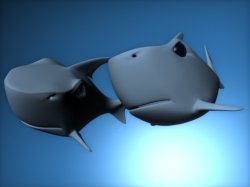Got a tip for us?
Let us know
Become a MacRumors Supporter for $50/year with no ads, ability to filter front page stories, and private forums.
Post your 3D models
- Thread starter 23am
- Start date
- Sort by reaction score
You are using an out of date browser. It may not display this or other websites correctly.
You should upgrade or use an alternative browser.
You should upgrade or use an alternative browser.
I used to have a bunch more that I did in 3DS Max from WAY back in the day. Here are some of the only ones I have now, modeled in Matrix for Rhino.
Attachments
I never did the whole thing but I did modify (added the front weapon, lowered the rear tail bit, added the side pods and a little more)and colour it:


heres my gallery over at cgtalk
http://canadianboy.cgsociety.org/gallery/292833/

all done with cinema4d
http://canadianboy.cgsociety.org/gallery/292833/

all done with cinema4d
I have a few models uploaded to the Google Sketchup 3D warehouse.
If you search my name (SuperCompu2) you can check them out. I am particularly proud of the first large-scale model I made, HMS Titanic.
here's a link to the Titanic
http://sketchup.google.com/3dwarehouse/details?mid=264f0e898c4b1e4e84ff0154b8353e18
If you search my name (SuperCompu2) you can check them out. I am particularly proud of the first large-scale model I made, HMS Titanic.
here's a link to the Titanic
http://sketchup.google.com/3dwarehouse/details?mid=264f0e898c4b1e4e84ff0154b8353e18
I have a few models uploaded to the Google Sketchup 3D warehouse.
If you search my name (SuperCompu2) you can check them out. I am particularly proud of the first large-scale model I made, HMS Titanic.
Pretty good although the boat has no bottom - no wonder it sank.
I made a model of my room to see how the furniture would if I moved it around, but deleted it yesterday. Very useful tool.
I really wish Sketchup had some realism effects other than shadow. I'd really like to create things that at least look realistic instead of cartoony renderings.
Those pieces of jewelery and those ball renderings are great, i wish I had the means to create similar items.
Does solidworks or Inventor have mirror finish options? I kinda know how to use those programs and would love to make some cool looking things.
Those pieces of jewelery and those ball renderings are great, i wish I had the means to create similar items.
Does solidworks or Inventor have mirror finish options? I kinda know how to use those programs and would love to make some cool looking things.
I started this a long time ago and never finished it until recently. Took me about three months total to do. Done mostly in Maya, touched up some of the shading and light effects in Photoshop.
That gave me a good chuckle.
I really wish Sketchup had some realism effects other than shadow. I'd really like to create things that at least look realistic instead of cartoony renderings.
Those pieces of jewelery and those ball renderings are great, i wish I had the means to create similar items.
Does solidworks or Inventor have mirror finish options? I kinda know how to use those programs and would love to make some cool looking things.
Thanks. Those were rendered in V-Ray for Rhino. It's a lot better than Flamingo which usually goes hand in hand with Rhino. The balls are to show the different types of metal, 14k white and yellow gold, rose gold, and platinum/palladium. I have more, I should post them too.
Those MBPs are asleep by the way.
Its a damn good rendering when THAT is the only problem with it!
Freeny, I would LOVE a poster of that second one for my dorm room! Any chance of getting a high quality .jpg of that? That's just too funny!
Freeny, I would LOVE a poster of that second one for my dorm room! Any chance of getting a high quality .jpg of that? That's just too funny!
I think he charges for that: http://web.mac.com/moistproduction/Moist_Production/PRINTS.html

Working on this for an animation, however, I don't like the way it turned out.
I'll probably start again
I think he charges for that: http://web.mac.com/moistproduction/Moist_Production/PRINTS.html
Ah, thanks! Didn't know he had a website!
Register on MacRumors! This sidebar will go away, and you'll see fewer ads.