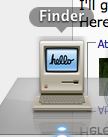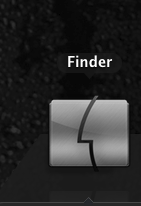Post your custom Finder icon here's the one on the computer I use:
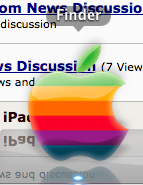
Awsomez.
READ HERE! If your going to say; "How do I change my finder/other icons" in this post read here before you do!
Step 1: Find an icon that you like.
Step 2: Download the app "Liteicon" or "CandyBar".
\/CANDYBAR\/
Step 3: Add the icon to your list and drag it to the icon you would like to replace.
Step 4: Save your settings, type the admin's username and password, and pressto!
/\CANDYBAR/\
\/LITEICON\/
Step 3: Get the icon where a place that you can see it and see the Liteicon's window at the same time.
Step 4: Drag the icon to the icon you want to replace.
Step 5: Hit the "Restart Finder" button, do some things, and there you have a custom finder icon!
/\LITEICON/\
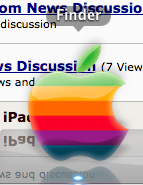
Awsomez.
READ HERE! If your going to say; "How do I change my finder/other icons" in this post read here before you do!
Step 1: Find an icon that you like.
Step 2: Download the app "Liteicon" or "CandyBar".
\/CANDYBAR\/
Step 3: Add the icon to your list and drag it to the icon you would like to replace.
Step 4: Save your settings, type the admin's username and password, and pressto!
/\CANDYBAR/\
\/LITEICON\/
Step 3: Get the icon where a place that you can see it and see the Liteicon's window at the same time.
Step 4: Drag the icon to the icon you want to replace.
Step 5: Hit the "Restart Finder" button, do some things, and there you have a custom finder icon!
/\LITEICON/\