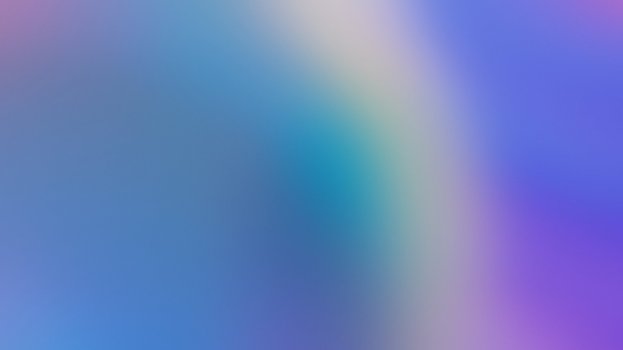Got a tip for us?
Let us know
Become a MacRumors Supporter for $50/year with no ads, ability to filter front page stories, and private forums.
Post Your Desktop: July 2023
- Thread starter The Clark
- Start date
- Sort by reaction score
You are using an out of date browser. It may not display this or other websites correctly.
You should upgrade or use an alternative browser.
You should upgrade or use an alternative browser.
Aiming for the most minimalistic desktop with dock and menu bar typically hidden away.
My dock has no icons except trash can, everything else are open applications.
In the menu bar, I am using Hidden Bar to keep all non-essential icons hidden.
Got this picture of a lake right now

Last edited:
You always have lovely wallpapers. Clark, could you please be an angel and share that wallpaper from October 2021? I messaged you, I don't know if you saw it, or if you don't want to share it, but I really hope you will 🙏
@iAssimilated , would you mind sharing that wallpaper? That looks neat.
Here you go: https://backiee.com/wallpaper/multicolor-flower-pattern/96043
Radial Engine - 1949 North American T6 Texan. The aircraft was part of an air show/display at KFXE.

Last edited:
I'm not using any theming app, just standard OS (Monterey)@bhtwo What sort of theming system are you running? I see a custom menu bar and your dock in the fashion of the classic Control Strip.
Menubar tint for the menubar and Menustrip for the control strip - was available on the app store but I can't find it anymore.
👍You always have lovely wallpapers. Clark, could you please be an angel and share that wallpaper from October 2021? I messaged you, I don't know if you saw it, or if you don't want to share it, but I really hope you will 🙏
Attachments
I like to have a tidy desktop.
That way, when I work on something and fiddle around with windows, info and downloads etc., I can shuffle stuff around, until I'm done, and clear it all away. Like a physical desktop. And of course I have Dock and Finder bar on auto-hide.
I've a folder with 150+ astronomical images that I've collected over the years (Hubble, J. Webb), that rotates - a new random image each day. They really look beautiful on my new 55" LG OLED TV. With a screen resolution of 1600x900, I can navigate it from almost anywhere in my livingroom. I have three sets of bluetooth keyboard/mouse around the room.
Also, I have a little app called Quitter, that quits or hides apps after a set period of inactivity - so after using an app in full screen on a different space, when I come back to the desktop, it's usually as tidy as this. Any mail, messages windows etc that I've used are hidden. It's how I like it.
Last edited:
Because I miss Gravity Falls. Such a good show.

Cool, man.
Now pass the blunt 😎.
Feeling nostalgic for the summer of 2012 so Mountain Lion is where it is this week.

Rotating through my favorite classic OS X Wallpapers in a folder every time my MacBook wakes from sleep.

Register on MacRumors! This sidebar will go away, and you'll see fewer ads.