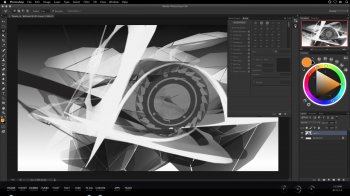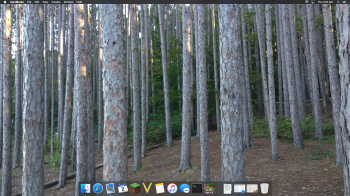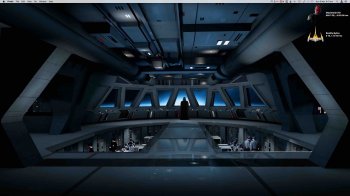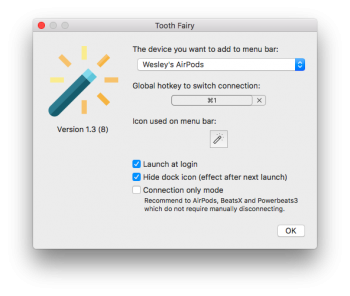Got a tip for us?
Let us know
Become a MacRumors Supporter for $50/year with no ads, ability to filter front page stories, and private forums.
Post Your Desktop: March 2017
- Thread starter JamesMike
- Start date
- Sort by reaction score
You are using an out of date browser. It may not display this or other websites correctly.
You should upgrade or use an alternative browser.
You should upgrade or use an alternative browser.
Hi! A long time ago, I saw a post similar to this one, with two very cool looking images. I thought they were so wicked that I saved them to my Photos Library (iPhoto at the time), and whilst it isn't my desktop, and I don't claim that these are my images or anything, since they were originally posted here as well, I don't think the original posters mind that I redistribute them, since I find them really cool, and think you'll enjoy seeing them - Here they are.
As far as I remember, this was even before Dark Mode was a thing on OS X
As far as I remember, this was even before Dark Mode was a thing on OS X
Attachments
Where's the image from and what are those menu bar items? Aside from the built-in ones, I only recognise Google Drive I think
Oh and Dropbox, and seemingly that "hide your menu bar items" thing I forget the name of
Where's the image from and what are those menu bar items? Aside from the built-in ones, I only recognise Google Drive I think
Oh and Dropbox, and seemingly that "hide your menu bar items" thing I forget the name of
Menu bar left to right: Meteorologist, BusyCal Plugin, Google Drive, Dropbox, 1Password, Bartender.
The wall is here.
Menu bar left to right: Meteorologist, BusyCal Plugin, Google Drive, Dropbox, 1Password, Bartender.
The wall is here.
Thanks loads, mate! Bartender was the name of the thing! Hehe.
I'm really curious about Menu Bar items. What's that "magic wand" kind of thing you've got up there?
It's called Tooth Fairy. It's an application that allows keyboard shortcuts to auto-connect to different bluetooth devices, provided they are switched on and in range. Sometimes the AirPods that I have don't seamlessly switch from my iPhone to Mac therefore a quick keyboard shortcut and instant connection!
Attachments
It's called Tooth Fairy. It's an application that allows keyboard shortcuts to auto-connect to different bluetooth devices, provided they are switched on and in range. Sometimes the AirPods that I have don't seamlessly switch from my iPhone to Mac therefore a quick keyboard shortcut and instant connection!
Clever. Would be useful if I could get this for my iOS devices actually
I see that subtle plug for Aperture.
This looks like something you'd see on Apple's promo pages if they still had the app...
I see that subtle plug for Aperture.
This looks like something you'd see on Apple's promo pages if they still had the app...
I see lots of you are using Dark Mode. How do you all find it?
System Preferences > General, the check the box "Use dark menu bar and Dock".
System Preferences > General, the check the box "Use dark menu bar and Dock".
Yes I know that. I'm just curious what others think of it.
Register on MacRumors! This sidebar will go away, and you'll see fewer ads.