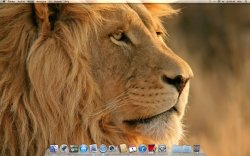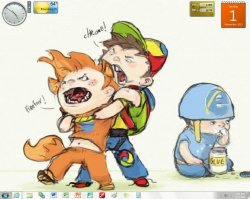Use the tags rather than [IMG] if it's a large image, and include a link to the wallpaper if possible to save people requesting it
I'll start it off with mine this month!
Just changed in honor of November :)
[URL="http://i42.tinypic.com/sonv9t.png"][IMG]http://i39.tinypic.com/2efnvab.png[/URL]
October's board can be found here: https://forums.macrumors.com/threads/1237242/
I'll start it off with mine this month!
Just changed in honor of November :)
[URL="http://i42.tinypic.com/sonv9t.png"][IMG]http://i39.tinypic.com/2efnvab.png[/URL]
October's board can be found here: https://forums.macrumors.com/threads/1237242/