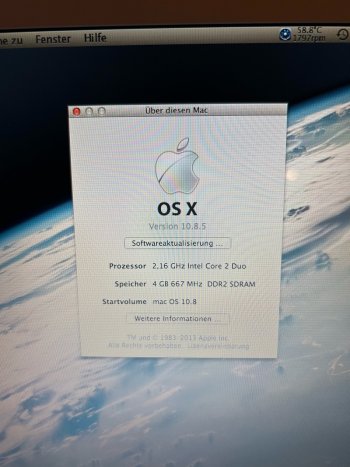Hello everyone,
Very nice that I was able to reactivate this post...
Then I want to and show my “Intel MAC’s”:
Apple MacBook; "Core 2 Duo" 2.16 GHz; 13" (mid 2007, White); 4 GB RAM; 120GB SSD; mac OS 10.7.5 (20€ purchase price)
This MacBook was purchased on E-Bay on a Sunday. True to the motto: "I'll offer 20 € on it..." And it was mine.
I upgraded the RAM and installed the SSD. Runs very stable and well. The battery is still good too.
I have Chromium Legacy as my browser and am relatively happy with the speed. But there shouldn't be too many tabs in the browser.
Is there actually a patcher that supports a newer mac OS than Lion
Apple MacBook Air 1st Generation (2008); "Core 2 Duo" 1.8 GHz; 13"; 2 GB RAM; 64GB SSD; mac OS 10.7.5 (30€ purchase price)
I also bought this MAC on eBay. I own two other MacBook Airs (13" and 11"). Since I really like these two MAC's, I wanted to know what the 1st generation feels like... Well, it works and I can surf...
I replaced the battery. I also use Chromium Legacy as a browser.
Apple Mac mini "Core 2 Duo" 2.0 (Early 2009); 8GB RAM; 100GB SSD; mac OS 11.7.10 via OCLP (0€ purchase price)
This Mac was given to me as a gift. What to do with it? Well, now it's connected to the TV.
I upgraded the RAM and installed the SSD. I also updated the OS to mac OS Big Sur using the open core legacy patcher. Runs very stable and well.
As a sound system for the mac mini, I bought and connected a Cubik digital HiFi speaker system from E-Bay
Apple MacBook Pro "Core i7" 2.2 15" (Early 2011); 16 GB RAM; 256 GB SSD; mac OS 12.7.2 via OCLP (€220 purchase price)
This is my first Mac. I previously had Microsoft computers. Because of the Apple IPhones I got for work (at first I hated the IPhones, then accepted them and then loved them after the 3rd iPhone (1st iPhone 5, 2nd iPhone SE (1st generation), 3rd iPhone 7)) I decided to get my first one Apple iPhone (Iphone 11). Then it was only a short walk to our first MAC.
I upgraded the RAM and installed the SSD. I also updated the OS to mac OS Monterey using the open core legacy patcher. Runs absolutely perfect.
In the last picture you can see the two Apple Macbook Air 11" from 2014, 1.4 GHz I5, 4GB RAM, 120 GB SSD, mac OS 14.2, oclp and 13" from 2013, 1.3 GHz I5, 4GB RAM, 120 GB SSD, mac OS 12.7.2, oclp.
I hope you enjoy the texts and images. Many greetings from Germany