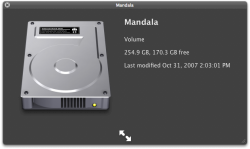Got a tip for us?
Let us know
Become a MacRumors Supporter for $50/year with no ads, ability to filter front page stories, and private forums.
Post your hard drive
- Thread starter crazycat
- Start date
- Sort by reaction score
You are using an out of date browser. It may not display this or other websites correctly.
You should upgrade or use an alternative browser.
You should upgrade or use an alternative browser.
NEWBIE QUESTION!!
...how does one change their HD icon?
Its very easy, google "os x icons" and find sites like http://interfacelift.com/icons-mac/ where you can search and download the icons. There is a way to make custom icons but i cant seem to find it now. Once you downloaded the icon you like follow these steps.
- Select the icon you like, click file, click Get info (shortcut apple key + i"
- At the the small info page that pops up select the icon on the top left side and do apple key + c (copy).
- Now select your hard drive and do they same thing except to copy it, past it apple key + v (paste).
You should be done.
Register on MacRumors! This sidebar will go away, and you'll see fewer ads.