I always liked this thread in the iOS 14 forum. Let’s get it started!
Latest favorite:

Edit: Just went dark:
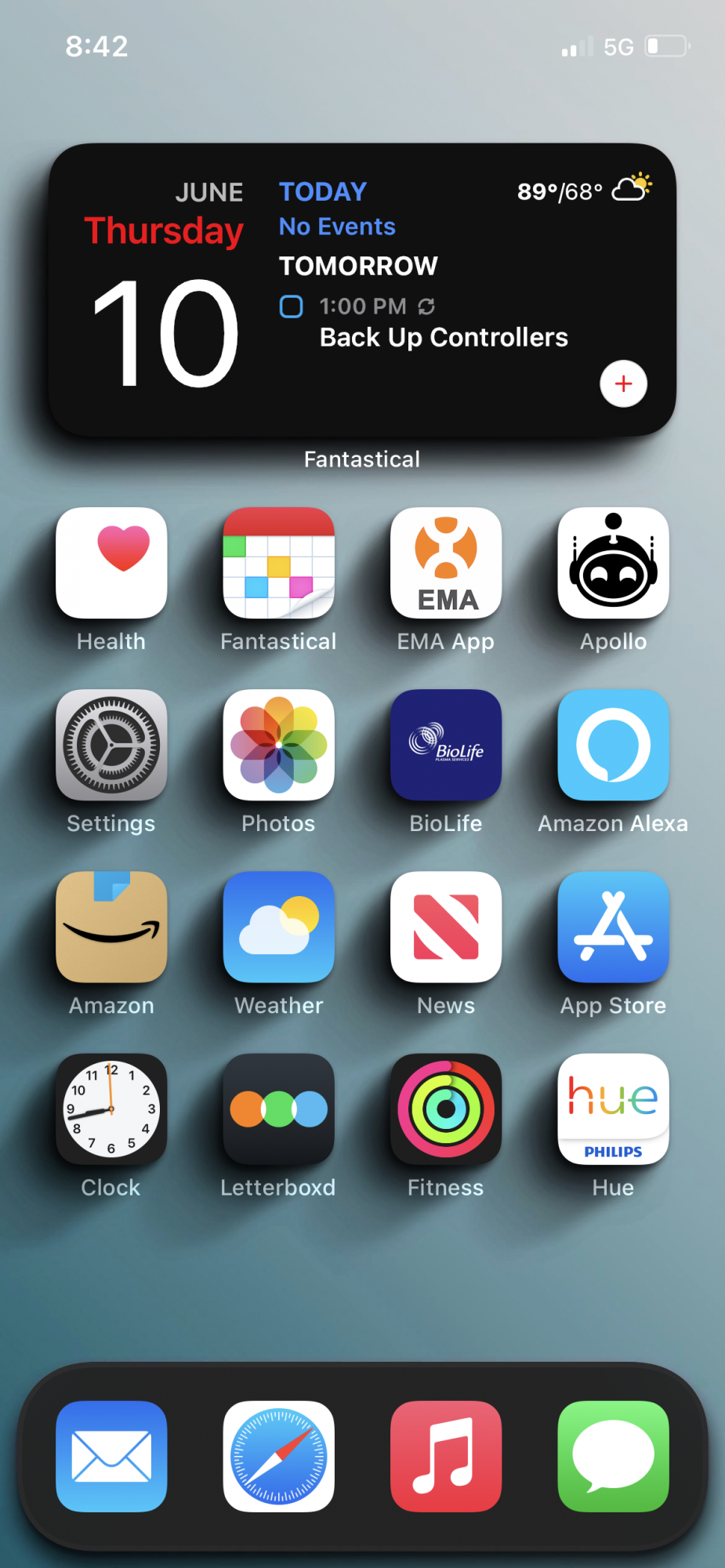
Latest favorite:
Edit: Just went dark:
Where did you get that background? Love it!I always liked this thread in the iOS 14 forum. Let’s get it started!
Latest favorite:
Edit: Just went dark:
I always liked this thread in the iOS 14 forum. Let’s get it started!
Latest favorite:
View attachment 1791081
Edit: Just went dark:
View attachment 1791082
The shadow effect I created with this shortcut:
The wallpaper I found in the iphonewallpapers subreddit.
View attachment 1791117
You can choose any wallpaper you like. I ran the shortcut three times to get the depth seen in those shots.
Yeah, it’s also only for the notched-screen devices (no 7, 8, SE templates). I’m sure there’s variants out there somewhere. Maybe check YouTube; that’s where I got the shortcut.Thanks for sharing the details & the shortcut. Even better that it can be applied to any wallpaper as I was expecting that the shading effect was manually applied to the wallpaper.
I tried opening the shortcut but it opens the shortcuts app shows a dialogue box with progress wheel and then crashes to home screen every time. I am still on iPadOS 13 so this may be why? I will be interested to hear if anyone else can get it to work?
Thanks!
P.S. I just checked the Homescreen Creator website and it is indeed for iOS 14.3+
P.P.S. On further inspection of the website it says iPhone only.
AwesomeThe shadow effect I created with this shortcut:
The wallpaper I found in the iphonewallpapers subreddit.
View attachment 1791117
You can choose any wallpaper you like. I ran the shortcut three times to get the depth seen in those shots.
iPad widgets don’t have the name of the app below, which makes it look better than iPhone.I really like that now we can place widgets everywhere on the iPad.
That is going to be a major feature for iOS 16 next year at WWDC 2022 😴iPad widgets don’t have the name of the app below, which makes it look better than iPhone.
Same layout, new wallpaper, for now. ☺️
That really grabbed my attention, too. So strange that Apple would do that on the bigger, more open iPad screens while cramming widget names into the more cramped iPhone screens.iPad widgets don’t have the name of the app below, which makes it look better than iPhone.
Lockscreen wallpaper? Looks great on the widescreen of an iPad!Here’s something from me. I really like that now we can place widgets everywhere on the iPad.
View attachment 1791140
View attachment 1791141
View attachment 1791146
View attachment 1791143
Sorry to ask for more help, but is it easy for you to cite which effects you chose? The shortcut seems a little more complicated than I expected!The shadow effect I created with this shortcut:
The wallpaper I found in the iphonewallpapers subreddit.
View attachment 1791117
You can choose any wallpaper you like. I ran the shortcut three times to get the depth seen in those shots.
No worries! I probably should have just started with this. The video from this post explains it all in detail:Sorry to ask for more help, but is it easy for you to cite which effects you chose? The shortcut seems a little more complicated than I expected!
Lockscreen wallpaper? Looks great on the widescreen of an iPad!
That has got to be the most minimalist, tidiest Home Screen I have ever seen. Definitely appeals to the autistic in me, sooooo organised
It never crossed my mind to check whether the Mail widget could be customised to show stuff apart from the inbox. Having it only show unread mails means I now find it useful and have added it to my phone screen. So, thanks for sharing your homescreen!I like it simple
Link to wallpaper pls?Same layout, new wallpaper, for now. ☺️
That’s so cool to hear because I feel exactly the same way. I’ve been rolling with the two Siri suggestions widget under Fantasical for a while now and it’s so nice to just have that and app library over to the right. I also didn’t realize how much I miss the pre-iOS 7 depth until I found this shortcut so I can’t imagine I’ll go back to a flat home screen any time soon.Thank you!This is probably the happiest I’ve been with my Home Screen, I absolutely love minimal and organized. I can’t stand tons of messy pages and I always like a more stock look.

