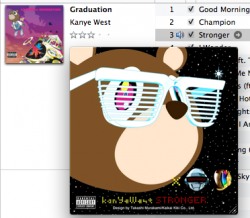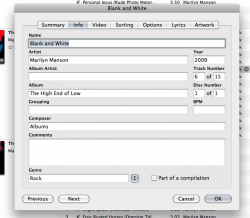I like the desktop threads in the picture gallery because it's interesting to see how other people have Mac configured, and now I'm curious about their iTunes libraries.
I'm a huge iTunes freak. Every single note in my metadata needs to be organized and filled out. My album artwork has been individually inserted, along with any additional "radio single" artwork for the additional songs. And consider that I have 6,703 songs, you pretty much have an idea of what I do on my time off.
Composers for me was pretty much a useless label because almost each song had an individual array, so I simplified it to the following list: Albums, Compilations, Music Videos, and Other. Other is anything that isn't an official album, like a CD single or something. It looks very pretty checking out the "albums" section and only seeing official releases instead of bootlegs, live albums, EP's, etc.
Genres is something else I have simplified, and I hope I get to see somebody's input on this because I really hope to change it. My list is as follows: Books & Spoken, Electronic, Experimental, Hip Hop/Rap, Pop, Rock. That's it. Has anybody else found themselves in a conflict where you don't know where an artist goes? Alternative can be such a confusing label because you don't know whether to put it under Alternative, Folk, Punk, or Rock. So I just simplified it and placed artists under those general genres. However, I don't like it, and I'm going to make a more diverse set of genres.
Also, do you use Groupings? How do you personally organize them?
So... share your stuff! I'm interested in seeing what people have their library configured like.
I'm a huge iTunes freak. Every single note in my metadata needs to be organized and filled out. My album artwork has been individually inserted, along with any additional "radio single" artwork for the additional songs. And consider that I have 6,703 songs, you pretty much have an idea of what I do on my time off.
Composers for me was pretty much a useless label because almost each song had an individual array, so I simplified it to the following list: Albums, Compilations, Music Videos, and Other. Other is anything that isn't an official album, like a CD single or something. It looks very pretty checking out the "albums" section and only seeing official releases instead of bootlegs, live albums, EP's, etc.
Genres is something else I have simplified, and I hope I get to see somebody's input on this because I really hope to change it. My list is as follows: Books & Spoken, Electronic, Experimental, Hip Hop/Rap, Pop, Rock. That's it. Has anybody else found themselves in a conflict where you don't know where an artist goes? Alternative can be such a confusing label because you don't know whether to put it under Alternative, Folk, Punk, or Rock. So I just simplified it and placed artists under those general genres. However, I don't like it, and I'm going to make a more diverse set of genres.
Also, do you use Groupings? How do you personally organize them?
So... share your stuff! I'm interested in seeing what people have their library configured like.