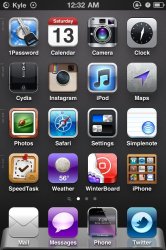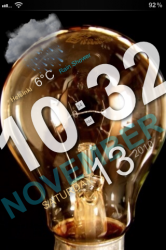Hey Lexs I'm almost done changing the css to my liking, thanks so much for sharing.
Was wondering where in the html file do I change the icon set. I moved the weather icon set into the proper folder, but when I respring I get the blue question mark.
If you can help, I'd appreciate it
If you are using a different weather set just place the new set into Private/icon sets/stardocks then you do not have to change anything the new set of weather icons needs to be named as the original was set 0.png 1.png
Respring and you should be good to go.